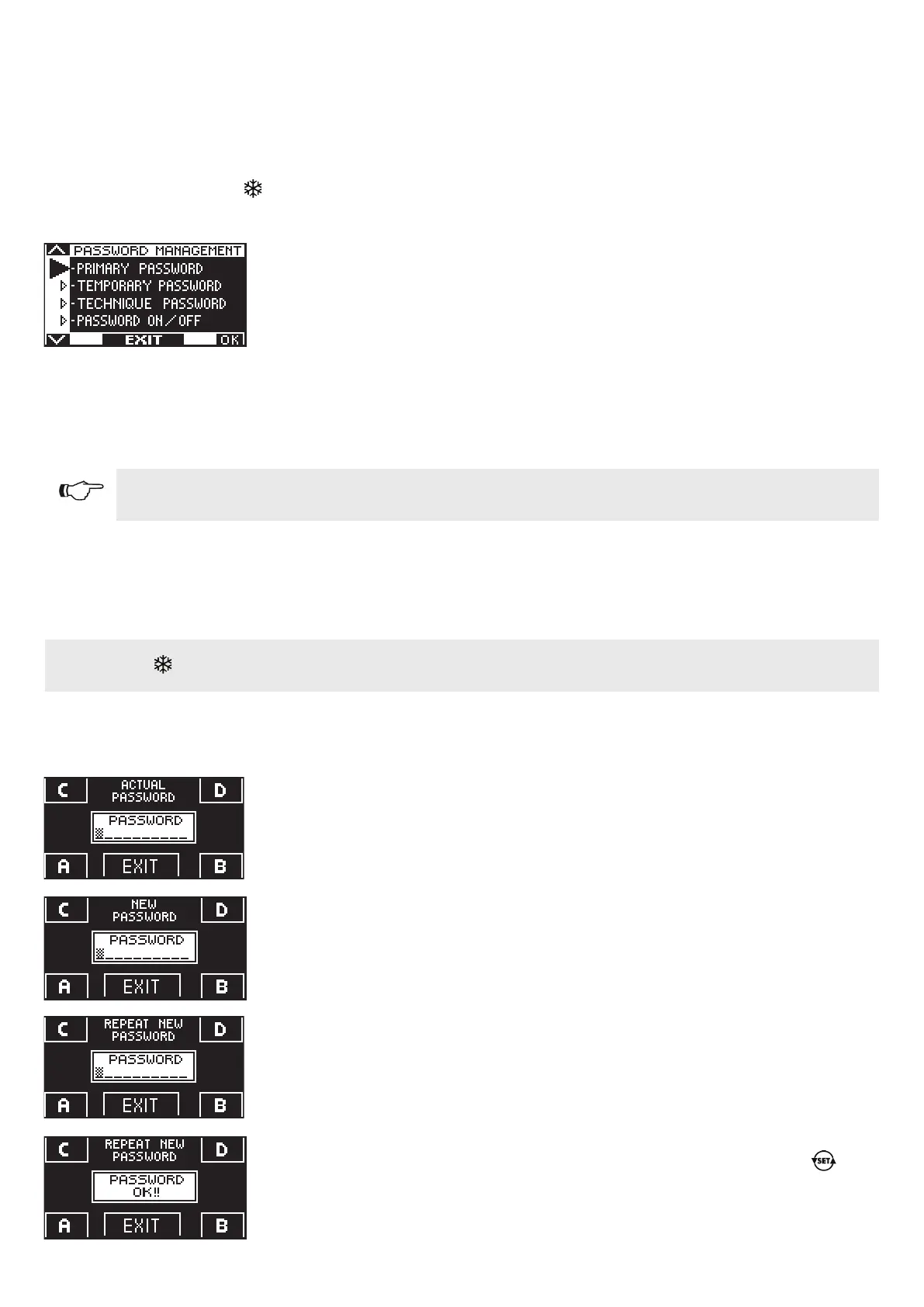10
4.6) ET-DSEL SELECTOR USER PASSWORD MANAGEMENT
To prevent the door work program from being modied, it is possible to set a password that must be entered every time the selector
ET-DSEL is used.
To enable the password, perform the operations listed below:
1. Press the SET button for 5 seconds to access the general programming menu (see Diagram 1 at para. 4.3.1)
2. Press the button F1 ve times to go to the Password Management sub-menu.
3. Press the Enter button to access the section “Password management”.
PASSWORD MANAGEMENT
PRIMARY PASSWORD (for the system owner-user)
It is a 5-character password used by the user to prevent unauthorized persons from having access to the selector ET-DSEL and change
the work program.
Using a primary password is optional and must be enabled by the system owner.
The default technical password is “A-A-A-A-A”.
WARNING!
When enabling the password, be very careful not to forget the access combination.
SERVICE PASSWORD (for user)
It is a 5-character password that the system's owner may provide to persons authorized to use the selector ET-DSEL.
With the service password, it is only possible to change the work program of the automatic door.
The default service password is “A-A-A-A-A”.
To change the service password, it is necessary to log in using the primary password.
Use the button
to move the selection arrow downward, the F2 button to move back upward.
HOW TO CHANGE THE PRIMARY PASSWORD
•
Select “PRIMARY PASSWORD”
•
Press OK (F1).
•
Enter the default primary password “A-A-A-A-A” pressing 5 times the button A.
(If the primary password is not the default password, since it had already been changed before,
enter the currently-used primary password).
•
Enter the new primary password, selecting a combination of 5 characters from the letters A-B-
C-D.
This section displays the two passwords available to the nal user, the primary password and the
service password.
The technical password is only reserved for the technical sta in charge of installation and
maintenance operations.
•
You are prompted to repeat the new password, so enter again the previous combination.
•
If the password entered is correct, the message “PASSWORD OK” is displayed for one second,
then the system returns to the PASSWORD MANAGEMENT section. Press the EXIT button
to return to the general programming menu
•
If the password you entered does not match the previous one, the display shows PASSWORD
ERROR, the system returns to the section PASSWORD MANAGEMENT and it is necessary to
perform again the procedure.