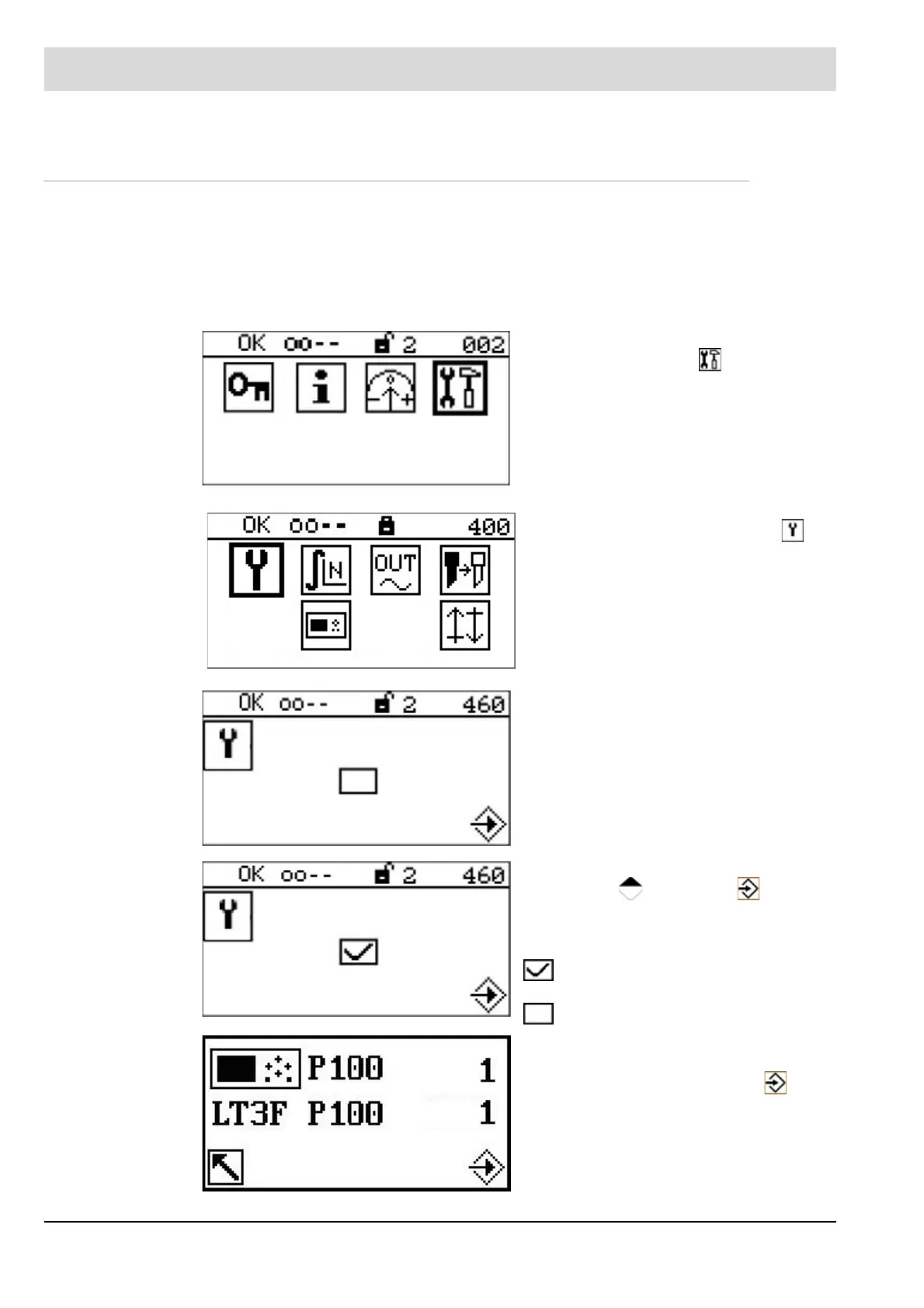23
5 Maintenance
5.1.5 Activate/deactivate Maintenance Mode
In maintenance mode, the majority of test routines are disabled. The measured values are dis-
played as not valid.
It is advantageous to activate the maintenance mode during probe calibration. Fixed substitute
values can be set as an output during active maintenance mode.
A specific access level is not required for this.
In the main menu, select .
In the MAINTENANCE MODE select .
Menu 460 ACTIVATE/DEACTIVATE MAIN-
TENANCE MODE opens.
Use the keys and ENTER to
activate/deactivate the MAINTENANCE
mode.
Activate maintenance mode
Deactivate maintenance mode
If both parameters (UI300-LT-V2 and LT3)
are the same confirm with ENTER .
Respect the time limit of 8 s