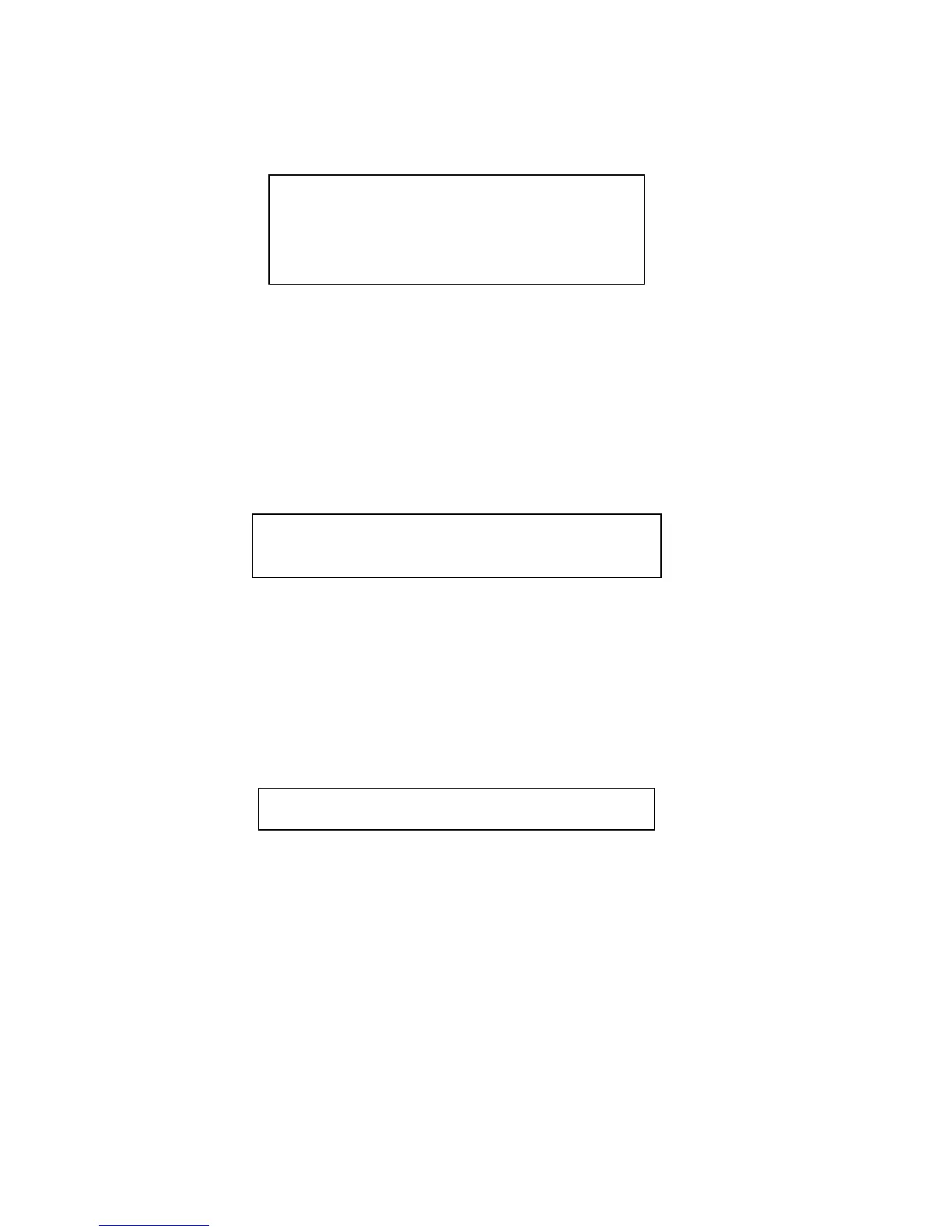MPS/LPS User Guide 4: TCP/IP Configuration
4-8
Figure 5: Adding /etc/printcap Entry
mps_prt|Printer on LAB
MPS:\
:rm=MPS_xxxxxx:\
:rp=MPS_xxxxxx_TEXT:\
:sd=/usr/spool/lpd/mps_prt:
This will create a host queue named mps_prt. The rm parameter
is the name of the MPS in the host’s /etc/hosts file, the rp
parameter is the name of the service as it exists on the MPS, and
the sd parameter specifies the name of a directory on the host
used to hold temporary spooling files.
3. Create a world-writable spooling directory using the mkdir
command.
Figure 6: Creating Spooling Directory
# mkdir /usr/spool/lpd/mps_prt
# chmod 777 /usr/spool/lpd/mps_prt
4. If desired, use the mx option to allow unlimited size files to be
printed and the sh option to prevent header pages from being
generated. See the host’s documentation or man pages for
more information on the format of the printcap file and how
to create the spool directory.
5. Print to the queue using normal lpr commands:
Figure 7: Printing to Queue
% lpr -Pmps_prt /etc/hosts
LPR on AIX Hosts
The System Management Interface Tool (SMIT) allows you to
enable LPD printing and create print queues. LPR has only been
tested on AIX versions 3.2 and higher.
To create a print queue:
1. At the host prompt, type smit.
2. Choose Print Spooling.
3. Choose Manage Print Server and Start the Print Server
Subsystem (lpd daemon).
