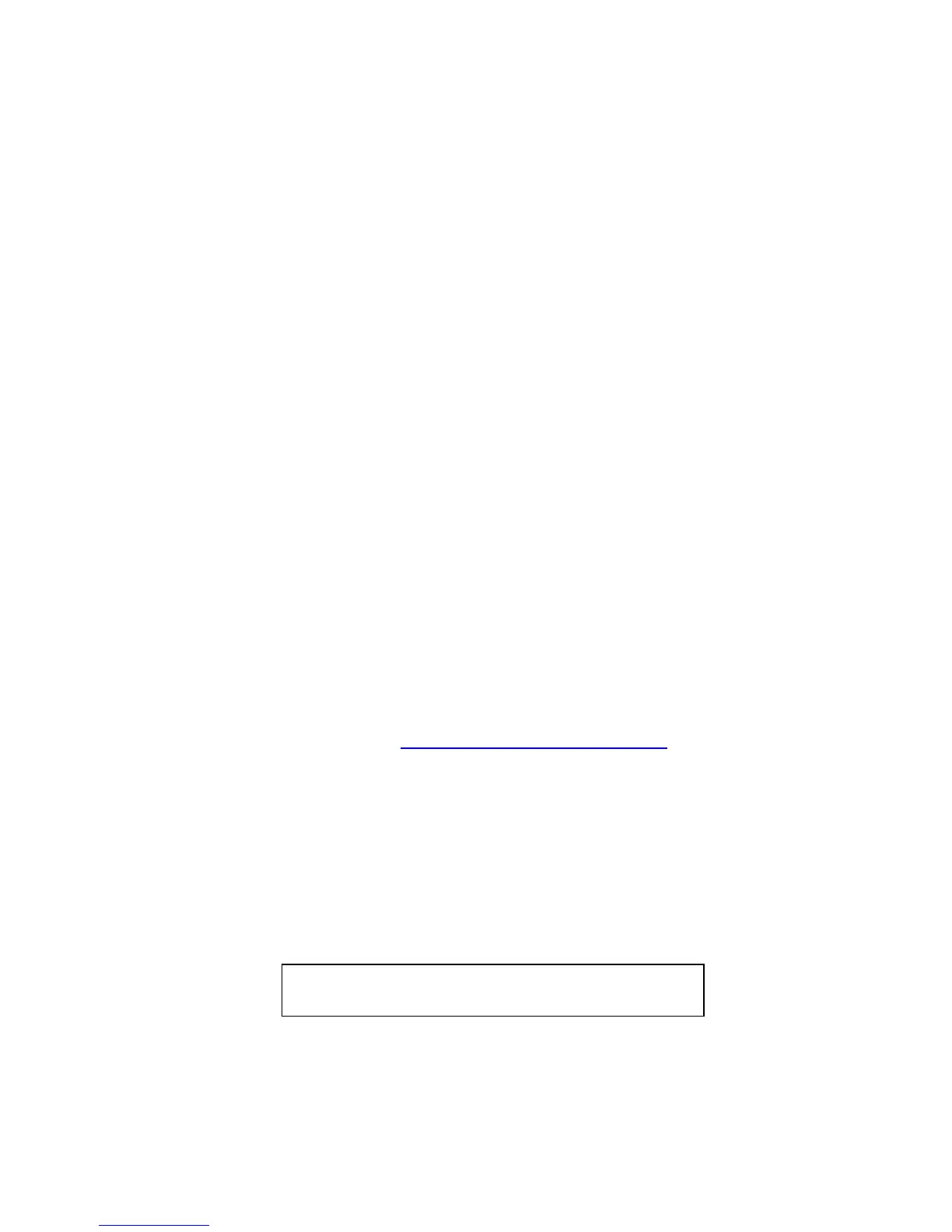5-1
5
5
:
:
N
N
e
e
t
t
W
W
a
a
r
r
e
e
C
C
o
o
n
n
f
f
i
i
g
g
u
u
r
r
a
a
t
t
i
i
o
o
n
n
The EZWebCon configuration software is the easiest way to
configure the MPS. The following sections cover print configuration
methods for NetWare hosts.
Note: The MPS needs an IP address before you can use
EZWebCon. See
Setting the IP Address on page 4-1 for
instructions
.
This chapter explains creating NDS print queues with NetWare
Administrator and with the PCONSOLE Quick Setup option. To
create NDS print queues, you must be running NetWare version 4.x
or later with NDS capabilities.
If you are running NetWare version 2.x, 3.x, or version 4.x with
bindery emulation, you may configure bindery print queues using
QINST (bindery only) or PCONSOLE. For more information, see
the NetWare chapter of the Print Server Reference Manual located
on the CD-ROM.
NDPS Printing
Lantronix Terminal and Print Servers support Novell’s NDPS for
printing using the Novell NDPS Gateway. For instruction on setting
up NDPS, refer to your Novell documentation. Lantronix also
provides information on setting up NDPS in our FAQs on our
support web site (
http://www.lantronix.com/support/).
NDS Print Queues
Configure your MPS
1. License NDS on your MPS using the string obtained from
Lantronix.
Figure 10: Licensing NDS
Local>> DEFINE PROTOCOL NETWARE
DSLICENSE licensestring
2. Define the directory service tree in which the MPS is located.
