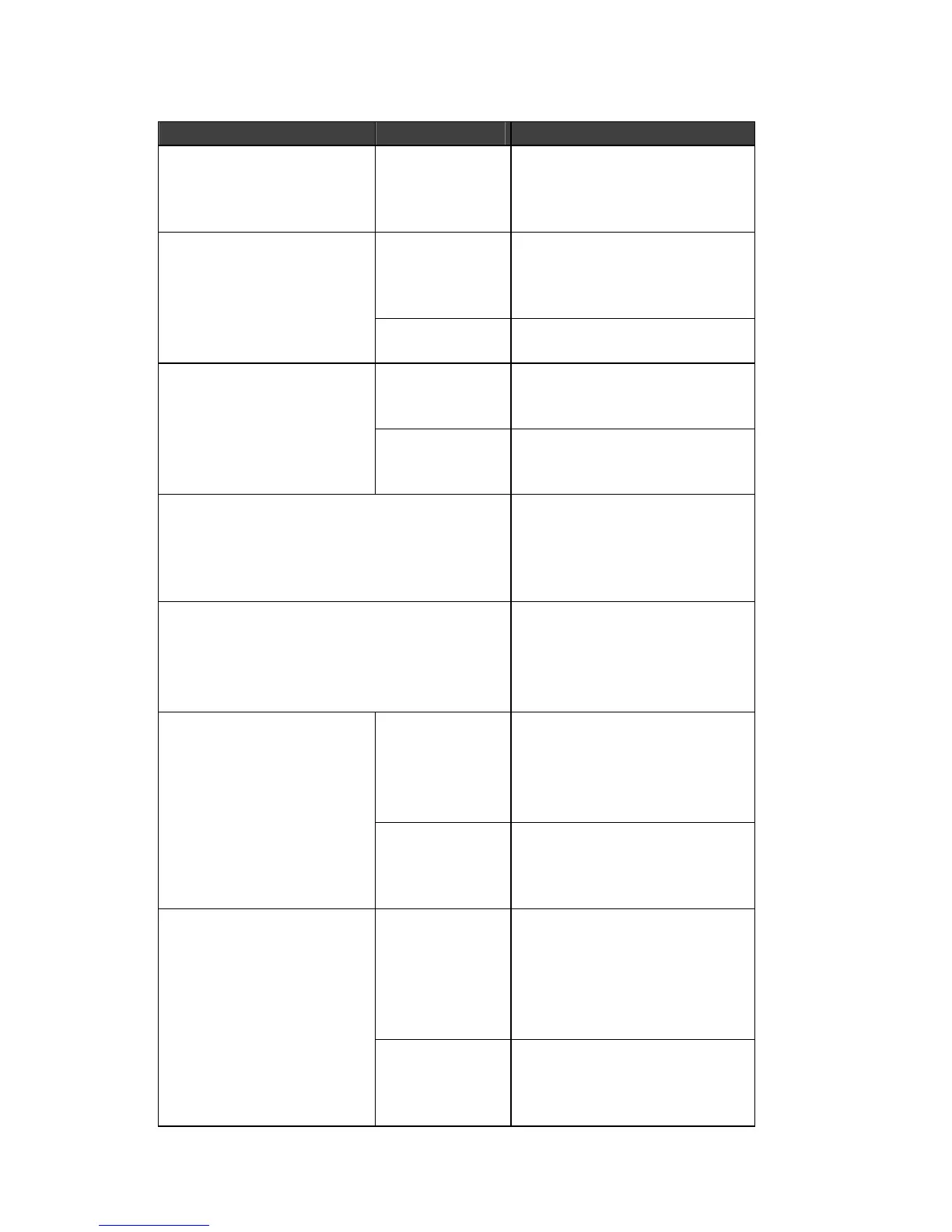MPS/LPS User Guide F: Frequently Used Commands
F-6
Command Option(s) Description
RELOAD
Forces the MPS to download
new operational code and
reprogram its flash-ROM.
<nothing>
Logs out the current port
(the port that issued the
command).
LOGOUT option
PORT num
Logs out the specified port.
LOCAL
Removes the definitions of
all local services.
PURGE SERVICE
option
“service”
Removes the definition of
the specified service.
SET PRIVILEGED
Enters privileged mode,
provided the user enters the
proper privileged password
when prompted.
{SHOW/MONITOR} QUEUE
Displays the status of MPS
queues once (Show) or
continually every three
seconds (Monitor).
<nothing>
Displays MPS information
once (Show) or continually
every three seconds
(Monitor).
{SHOW/MONITOR}
SERVER
COUNTERS
Displays characteristics
related to the various
counters kept by the MPS.
<nothing>
Displays characteristics
about all configured services
once (Show) or continually
every three seconds
(Monitor).
{SHOW/MONITOR}
SERVICE option
“service”
Displays only characteristics
related to the named
service.
