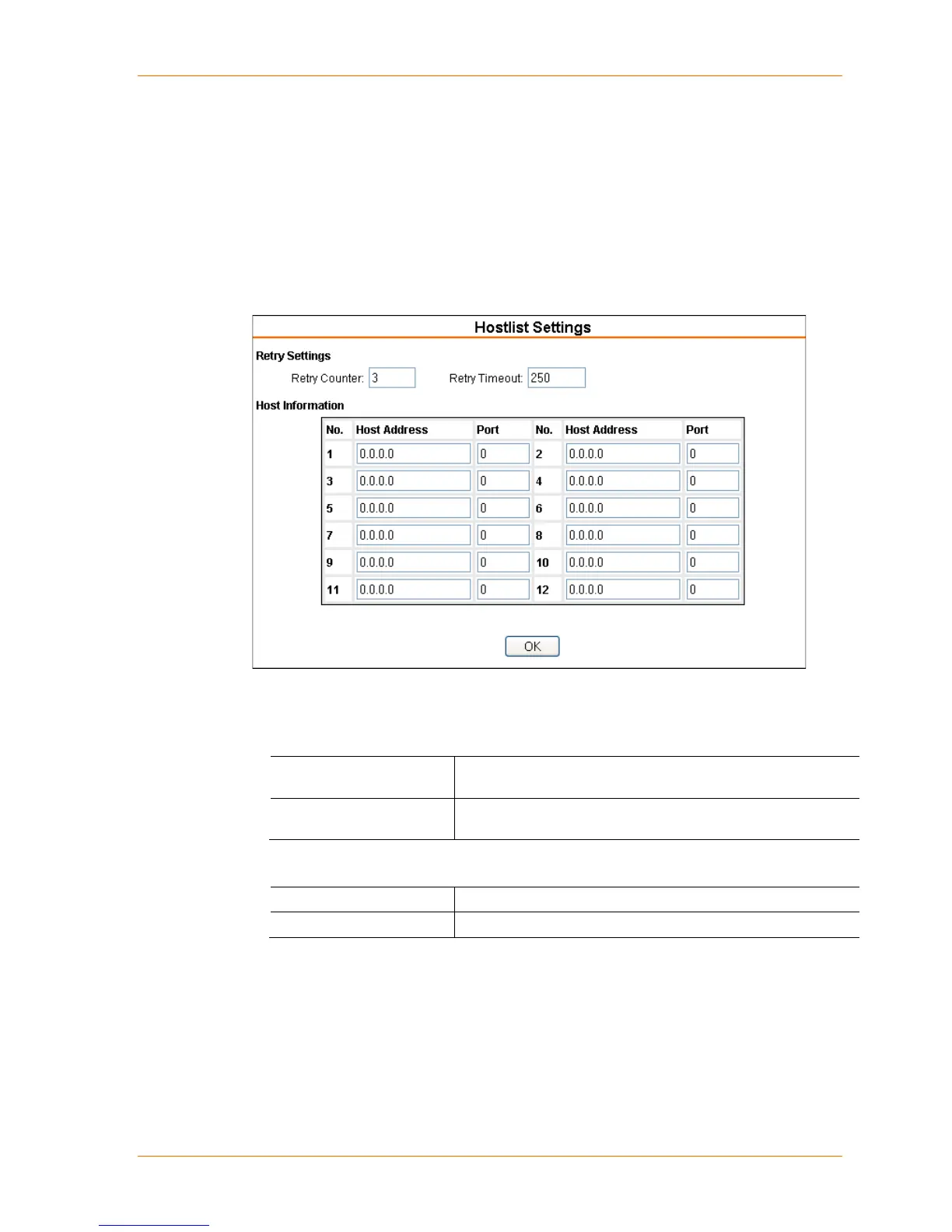4: Configuration Using Web Manager
The host list supports a minimum of 1 and a maximum of 12 entries. Each entry
contains an IP address and a port number.
Note: The host list is disabled for Manual and Modem Mode. The unit does not
accept a data connection from a remote device when the hostlist option is enabled.
To configure the xPico’s host list:
1. On the main menu, click Hostlist.
Figure 4-5. Hostlist Settings
2. Enter or modify the following fields:
Retry Settings
Enter the value for the number of times the xPico should
attempt to retry connecting to the host list.
Enter the duration (in milliseconds) the xPico should abandon
attempting a connection to the host list.
Host Information
Enter or modify the host’s IP address.
Enter the target port number.
3. When you are finished, click the OK button.
4. On the main menu, click Apply Settings.
Channel 1 and 2 Configuration
The Channel 1 and Channel 2 configuration define how the serial ports respond to
network and serial communication.
xPico User Guide 24
