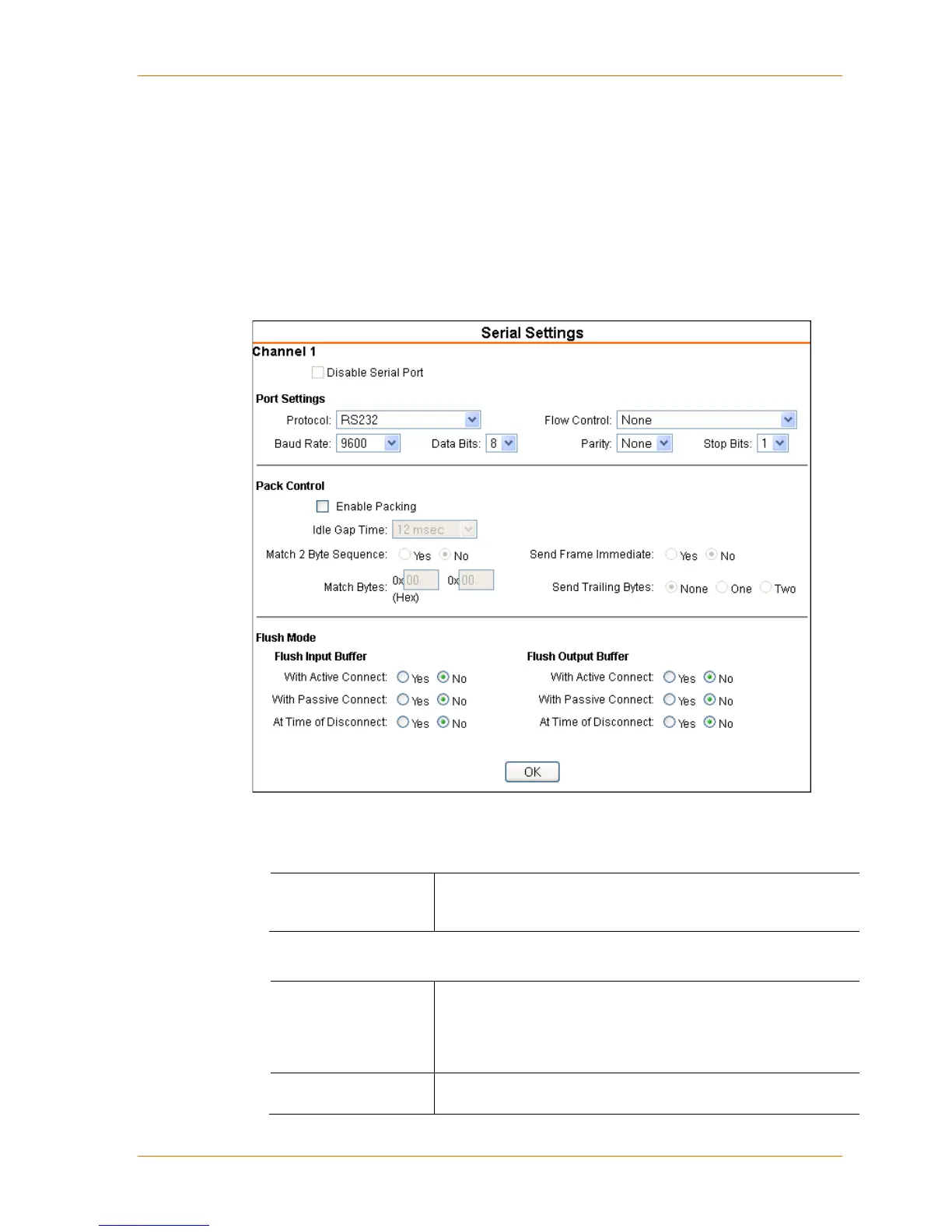4: Configuration Using Web Manager
Note: Directions for configuring Channel 1 serial settings and connection
apply for Channel 2 configuration, except where indicated.
Serial Settings
To configure the channel’s serial settings:
1. On the main menu, click Serial Settings (under Channel 1) to display the Serial
Settings window.
Figure 4-6. Channel Serial Settings
2. In the available fields, enter the following information:
Channel 1
When selected, disables communication through the serial port.
The serial port is enabled by default.
Note: This checkbox only applies to Channel 2.
Port Settings
From the drop-down menu, select the protocol type for the
selected channel.
Channel 1: RS232, RS422/RS485 – 4 wire or RS485 – 2
wire protocols.
Flow control manages data flow between devices in a network to
ensure it is processed efficiently. Too much data arriving before a
xPico User Guide 25
