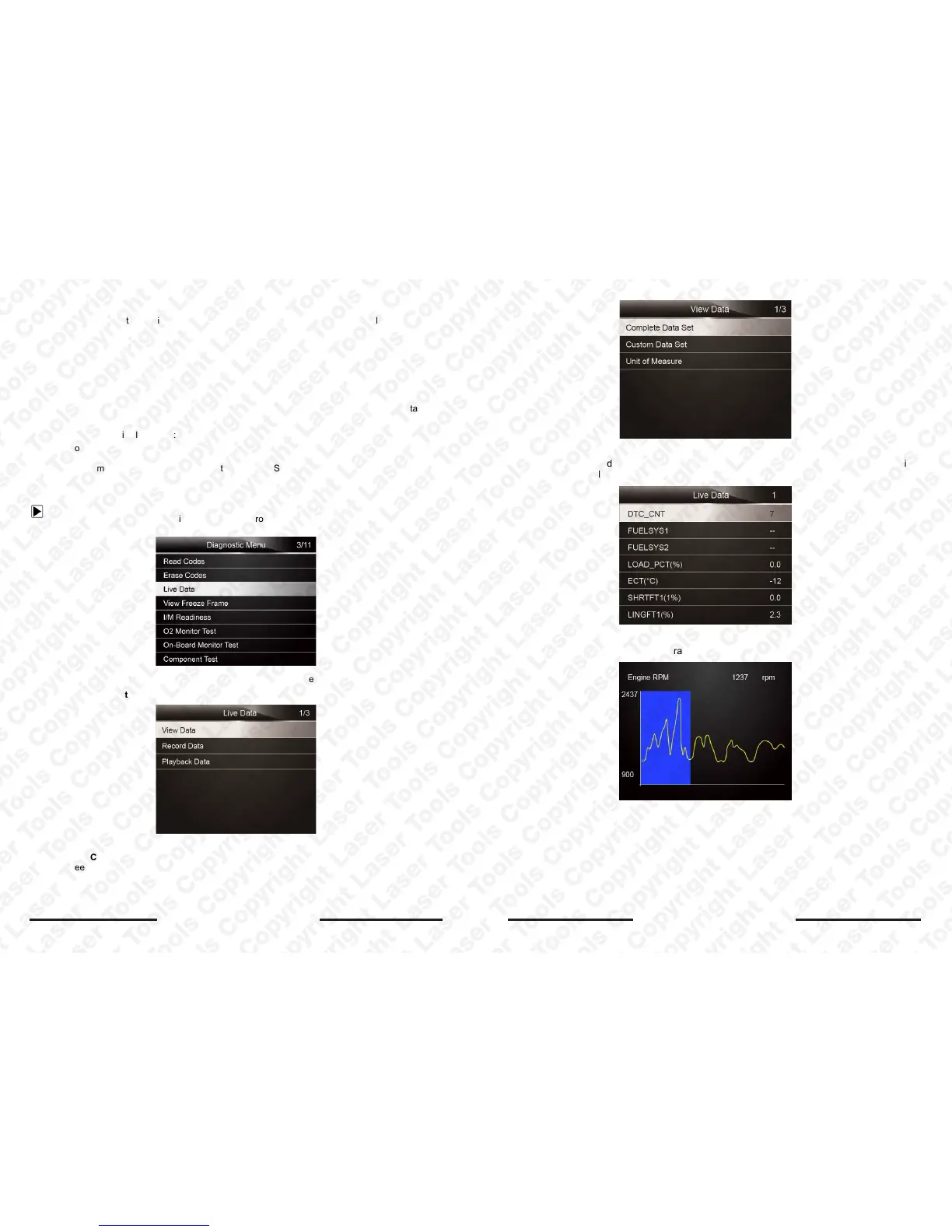Laser 5091 Code Reader User’s Guide
12
Laser 5091 Code Reader User’s Guide
13
4.3 Live Data
Live Data menu lets you view, record and playback real time PID data from the electronic control
module.
Menu options typically include:
● View Data
● Record Data
● Playback Data
4.3.1 View Data
The View Data function allows real time viewing of the vehicle’s electronic control unit’s PID data,
including sensor data, operation of switches, solenoids and relays.
Menu options typically include:
● Complete Data
● Custom Data
● Unit of measure (Please refer to Chapter 7 System Set up)
4.3.1.1 Complete Data Set
Complete Data Set displays all supported PIDs of the vehicle being tested.
To view all live PID data:
1. Use the UP/DOWN key to highlight Live Data from Diagnostic Menu and press the ENTER
key.
Figure 4-8 Sample Diagnostic Menu Screen
2. Select View Data from the list and press ENTER key to confirm.
Figure 4-9 Sample Live Data Menu Screen
3. Select Complete Data Set from the menu and press the ENTER key to display the da
tast
ream
screen.
Figure 4-10 Sample View Data Menu Screen
4. Scroll with the up and down arrow keys to scroll through data to select lines, and left and right
arrow keys to scroll back and forth through different screens of data.
Figure 4-11 Sample Complete List Screen
5. Press the ENTER key to view PID graph if the PID gives a numeric reading.
Figure 4-12 Sample PID Graph Screen
6. Use the BACK key to return to diagnostic menu.