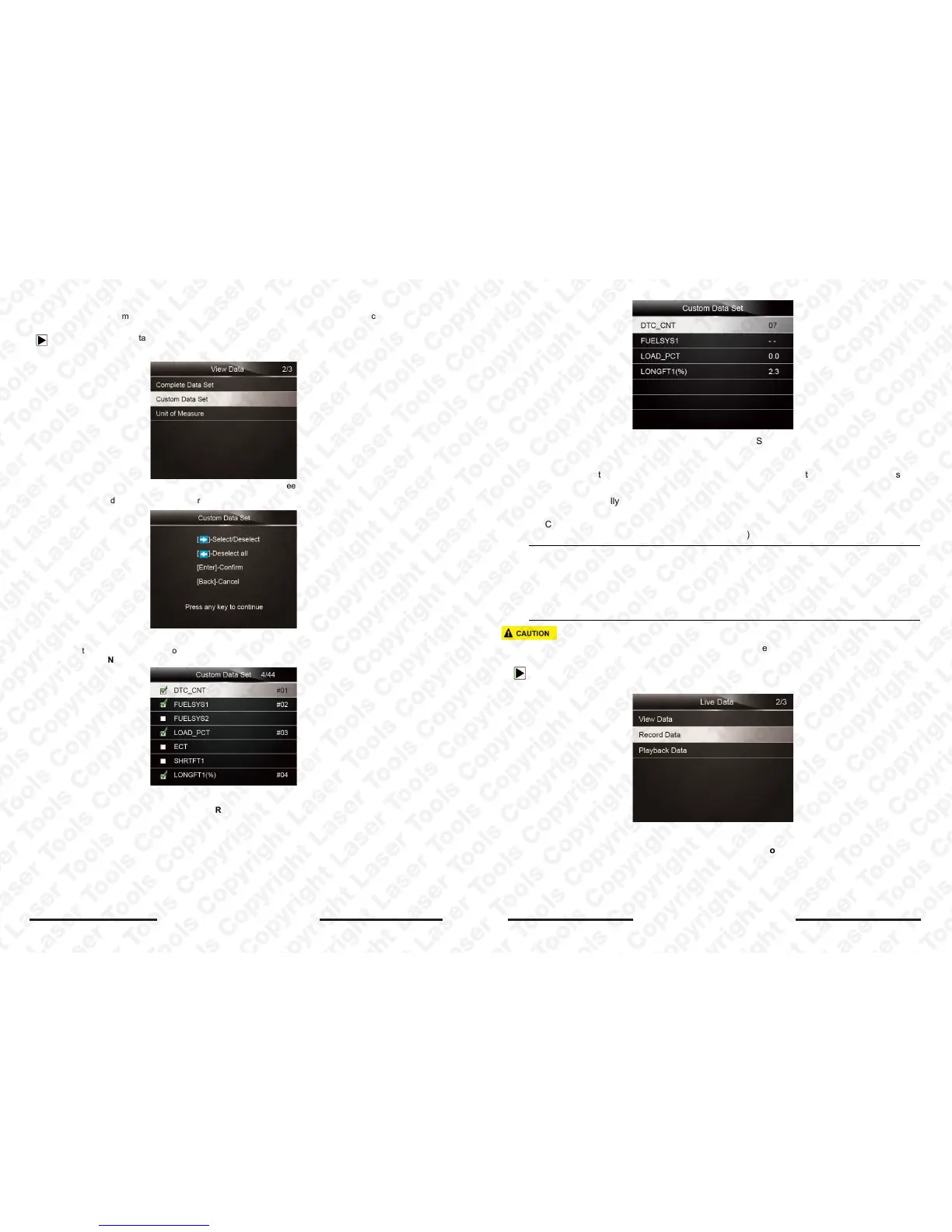Laser 5091 Code Reader User’s Guide
14
Laser 5091 Code Reader User’s Guide
15
Figure 4-13 Sample Live Data Menu Screen
2. The custom datastream selection screen displays.
Figure 4-14 Sample Custom Datastream Selection Screen
3. Use the RIGHT key to select or deselect a line or press LEFT key to deselect all if needed .
Press the ENTER key to confirm and BACK key to cancel.
Figure 4-15 Sample Custom Datastream Screen
4. When finished selection, press the ENTER key to display selected items.
4.3.1.2 Custom Data L
ist
Custom Data List menu lets you to minimize the number of PIDs on the data list and focus on any
suspicious or symptom-specific data parameters.
To create a custom data list:
1. Select Custom List from the menu and press the ENTER key.
Figure 4-16 Sample Datastream Screen
4.3.2 Record Data
The Record Data function is used to record PIDs to help diagnose intermittent drivability problems that
can’t be determined by any other method.
Menu options typically include:
●
Complete Data
● Custom Data
● Unit of measure (Please refer to Chapter 7 Set Up)
NOTE
There are two types of trigger methods used.
● Manual Trigger---triggers recording whenever operators press the ENTER key.
● DTC trigger--- automatically triggers recording when a code is detected by vehicle. DTC Trigger
is not available on all vehicles. Some vehicles need to be driven for a long period of time to store
a code after a drivability fault occurs. If DTC trigger is selected to make a recording, there might
not be drastic change in the data before and after trigger.
Do not operate the code reader while driving; always have two persons in vehicle when recording – one
to drive and the other to operate the code reader.
To record data:
1. Select Record data from the menu and press the ENTER key.
Figure 4-17 Sample Live Data Menu Screen
2. Refer to View Data to set up Complete Data Set or Customer Data Set to record.
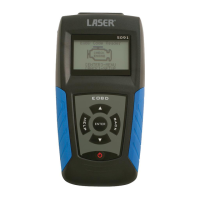