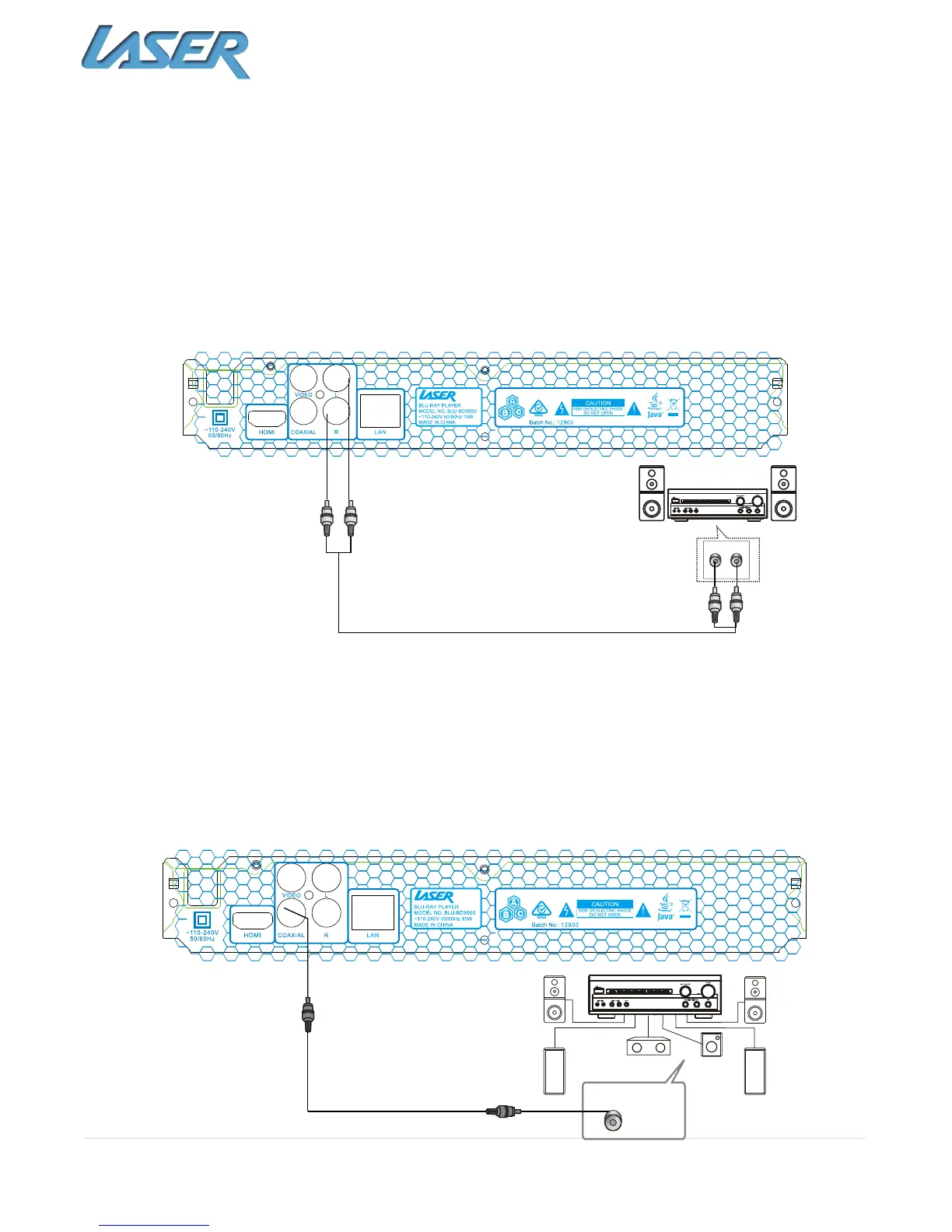BLU-BD3000 User Manual
12 | P a g e
- Plug the RCA audio/video cable into
the
AUDIO and
COMPOSITE VIDEO OUTPUT
on
the
player and a AUDIO and COMPOSITE
VIDEO
INPUT on the
t
elevision.
- Select the AV Channel on the TV which corresponds to the video input. E.g. AV1, AV2 etc.
- This will allow video from the player to show on the connected television.
NOTE: The STEREO AUDIO OUT terminals will always provide a down-mixed stereo signal
from mul-cha
nnel sources. The “Down Mix” and other speaker sengs in the Audio Setup
do not affect the STEREO AUDIO OUT.
Connecng two-channel analog input amplifier
Audio input (R and L)
Audio connecon cable
Aer compleng the connect, enter into Seng -> Audio seng -> Speaker seng ->
Configuraon -> 2.x
Coaxial and fiber connecon
BETTER: Connecng Coaxial Digital Audio
Requires a Coaxial Digital Audio
Cable (75 ohm RCA) (not included)
Standard colour for coaxial digital audio ports is ORANGE.
Coaxial cable
R L
Audio input
Coaxial
