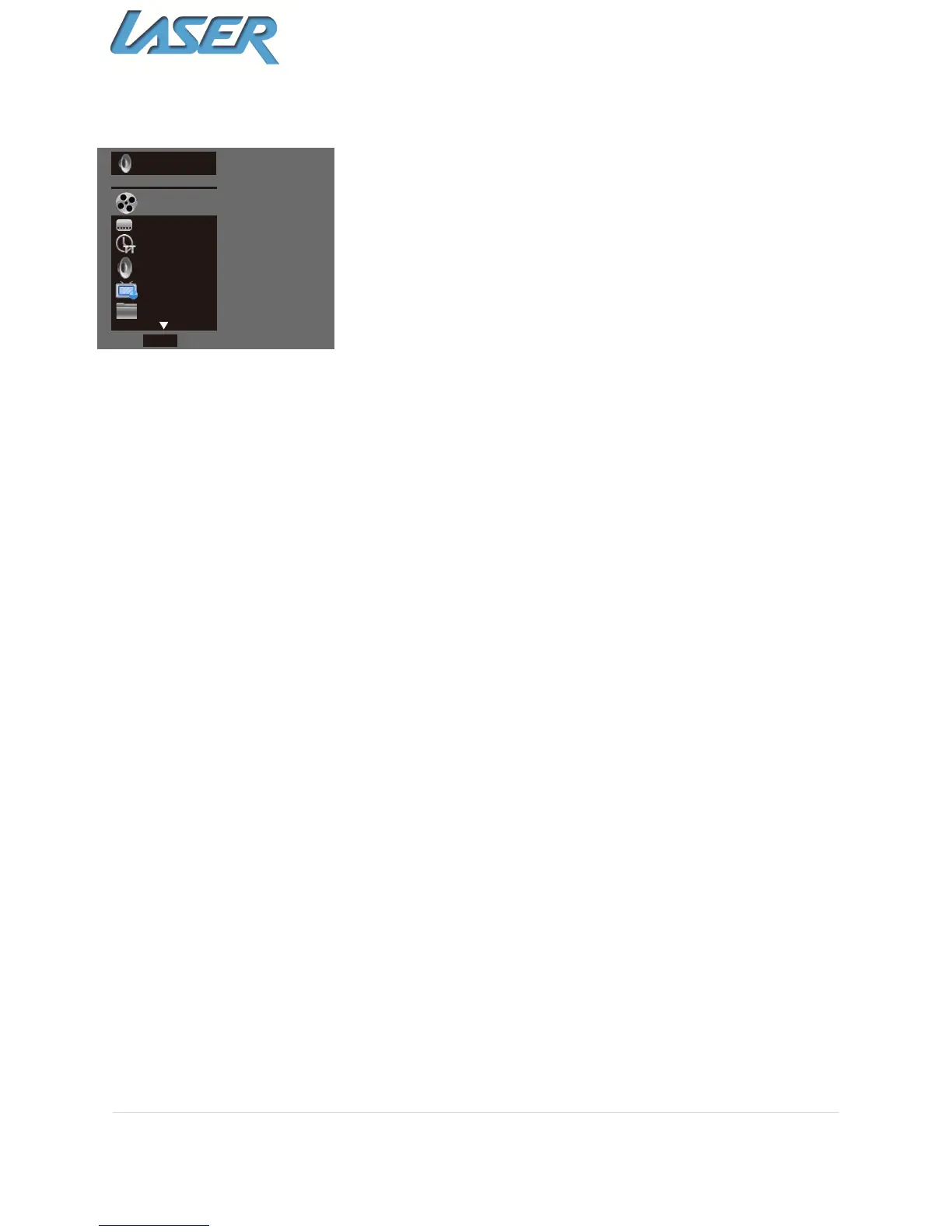BLU-BD3000 User Manual
18 | P a g e
On Screen Control (OSC Button)
You can set and select certain playing status. In the
playing state, press [OSC] key and show the screen
control menu on the screen, as shown below.
DMV
/01
Press any direction key to select an item, and then
press [OK] to select and set. The screen control menu contains the following items:
Title [BD-V DVD-V]: display current title and total titles. Press the RIGHT direction
key to open title selection bar, select desired title, and press [OK]
to play from the
selected title.
Chapter [BD-V DVD-V]
Display current chapter and total chapters. Press the RIGHT direction key to
open
chapter selection bar, select desired chapter,
and press [OK] to play from the
selected chapter.
File [VIDEO AUDIO PHOTO]
Display current file and total files in current folder. Press the RIGHT direction key to
open the selection bar, select desired file, and press [OK] to play from the selected
file.
Time [BD-V DVD-V CD VIDEO AUDIO]
Display the playing time of current title, chapter, disc, track, and file. Press the
RIGHT direction key to open the time bar, and press UP and DOWN to switch
between playing time and remaining time.
Playing mode [CD VIDEO AUDIO PHOTO]
Display current playing mode. Press the RIGHT direction key to open the selection
bar, and switch the playing mode among “Normal”, “Random” and “Shuffle”.
Audio [BD-V DVD-V]
display the language and audio signal decoding mode of the audio output.
Press the RIGHT direction key to open the audio bar,
and press UP and DOWN to
switch the audio.
