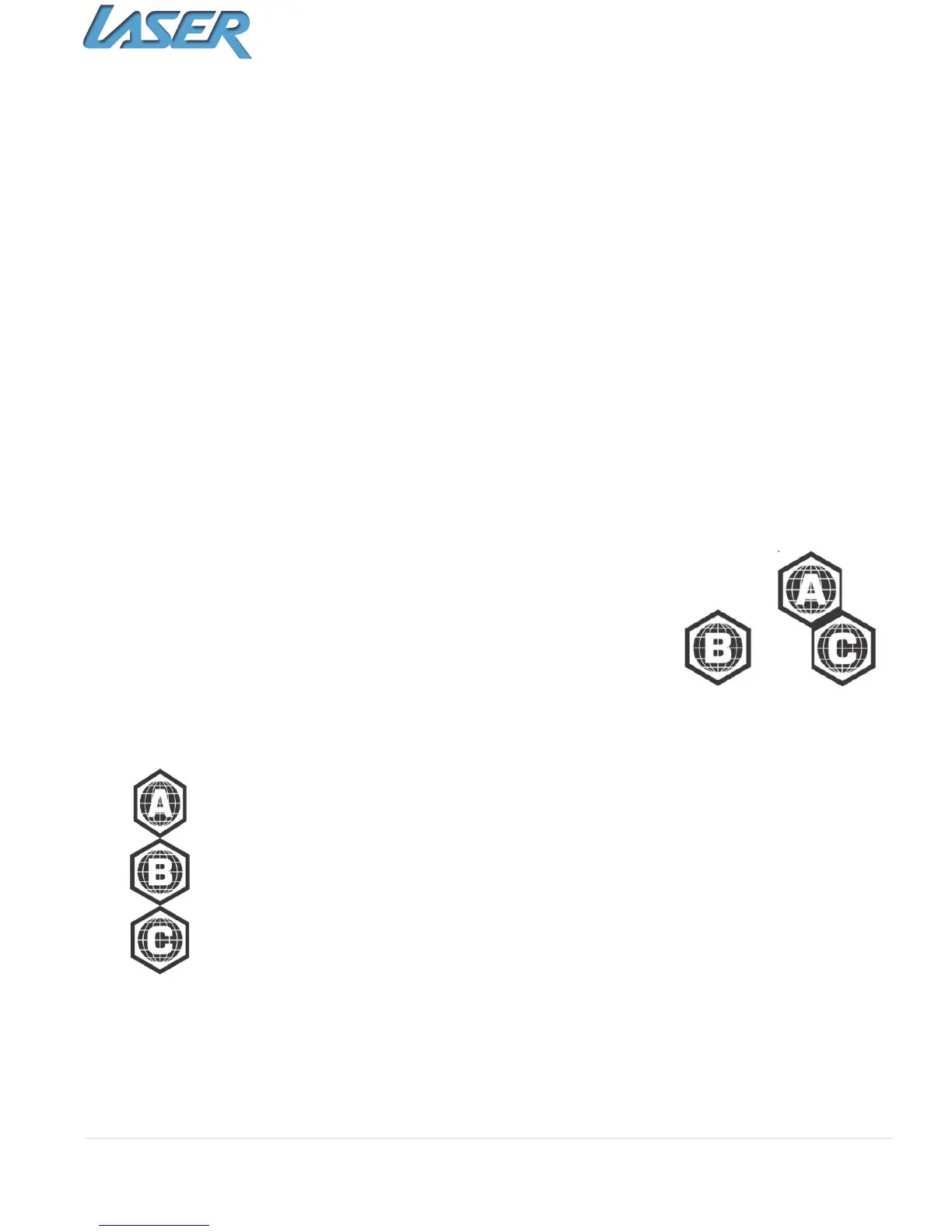Non-finalised media
BD-Video discs recorded at a rate of 50 fields (frames) per second.
NOTE: It may not be possible to play the above media in some cases due to the type of media, the
condition of the recording, the recording method and how the files were created.
The producers of the disc can control how discs are played, so you may not always be able
to control play as described in this User Manual. Read the disc’s instructions carefully.
Region Information
Blu-ray
management information.
The BLU-BD3000 is preset to play discs meant for region B.
Due to restrictions on Blu-Ray region coding, not all regions can be
enabled at once.