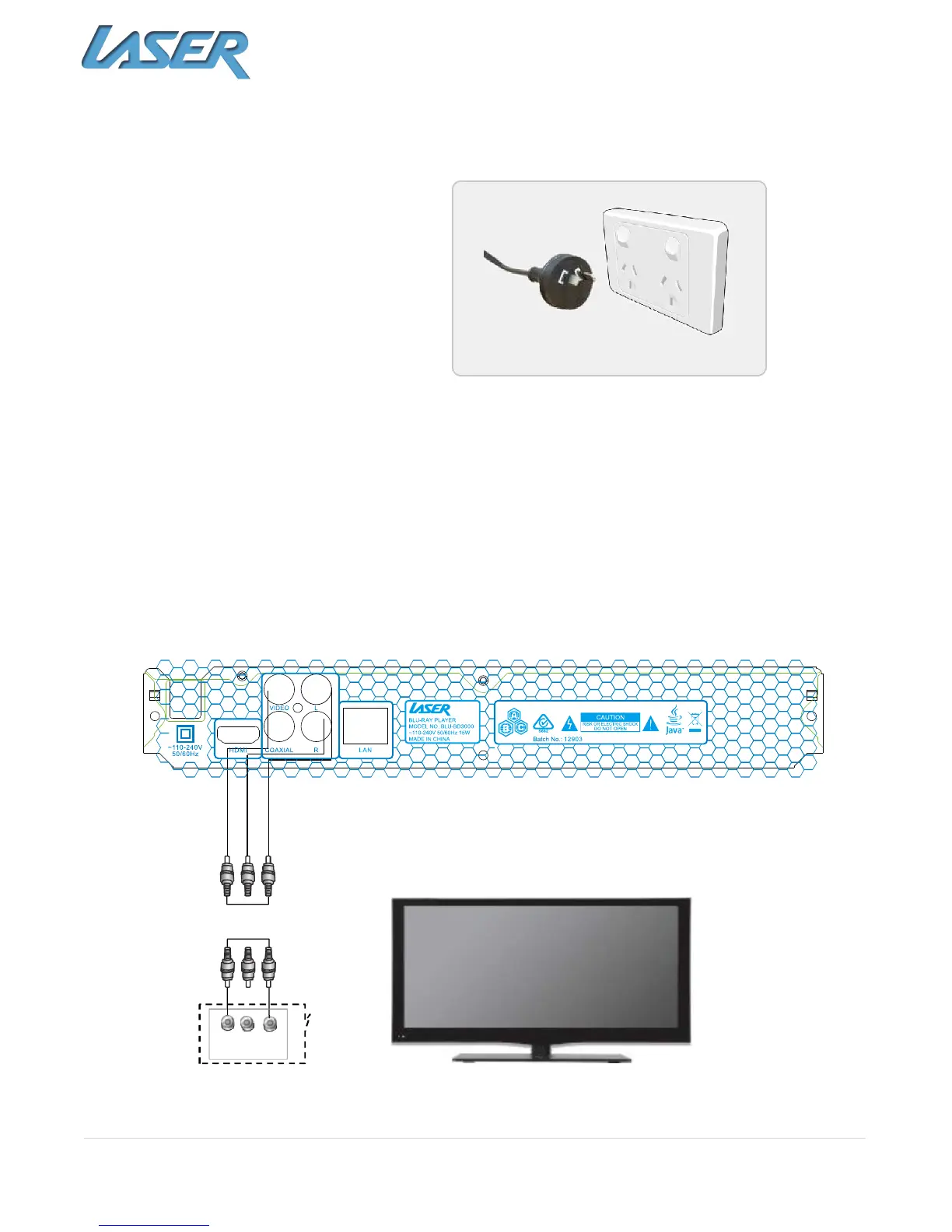Video and component input
Audio from the BLU-BD3000 can be played through a connected television or through a 2.1
or 5.1 channel speaker system or even a full home theatre surround sound system.
GOOD: Connecng RCA Stereo and Video
Requires RCA Stereo Audio and video cable
Standard colours for RCA stereo is WHITE=LEFT channel, RED= RIGHT channel, YELLOW =
VIDEO signal.
Audio/video connecon cable
VIDEO R L
Audio/video input TV
