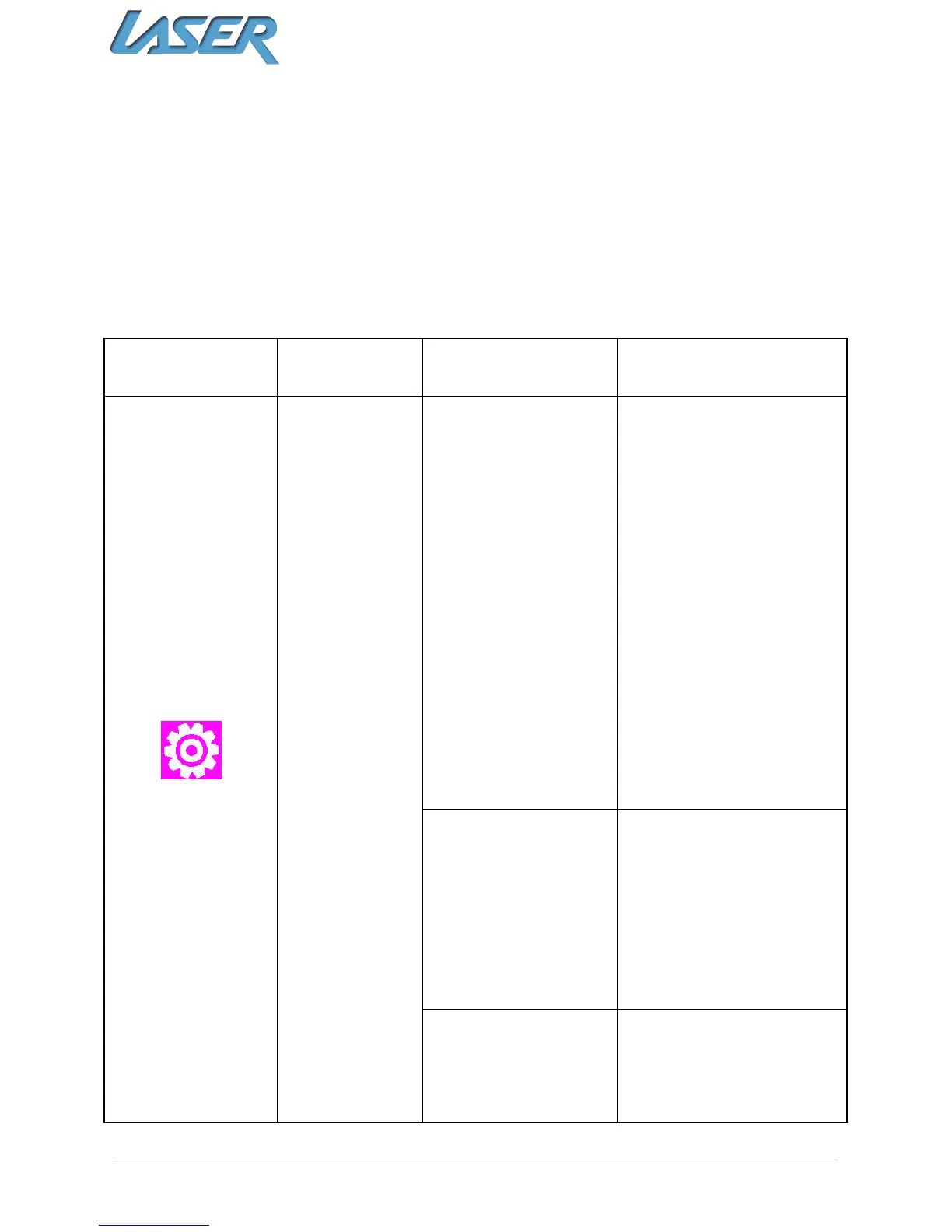BLU-BD3000 User Manual
27 | P a g e
Enable software on the mobile phone, then access to the device when servers search
DMS device. Choose files that you want to play and press the PLAY / PAUSE button.
Window will pop out as it is shown on picture 5. You can play it on mobile phone
or other devices. If you choose Blue-ray Player,
you can play files pushed by mobile
phone on it.
Setup & Settings
Press the setup button on the remote or go to the settings option on the Main menu
to access these settings.