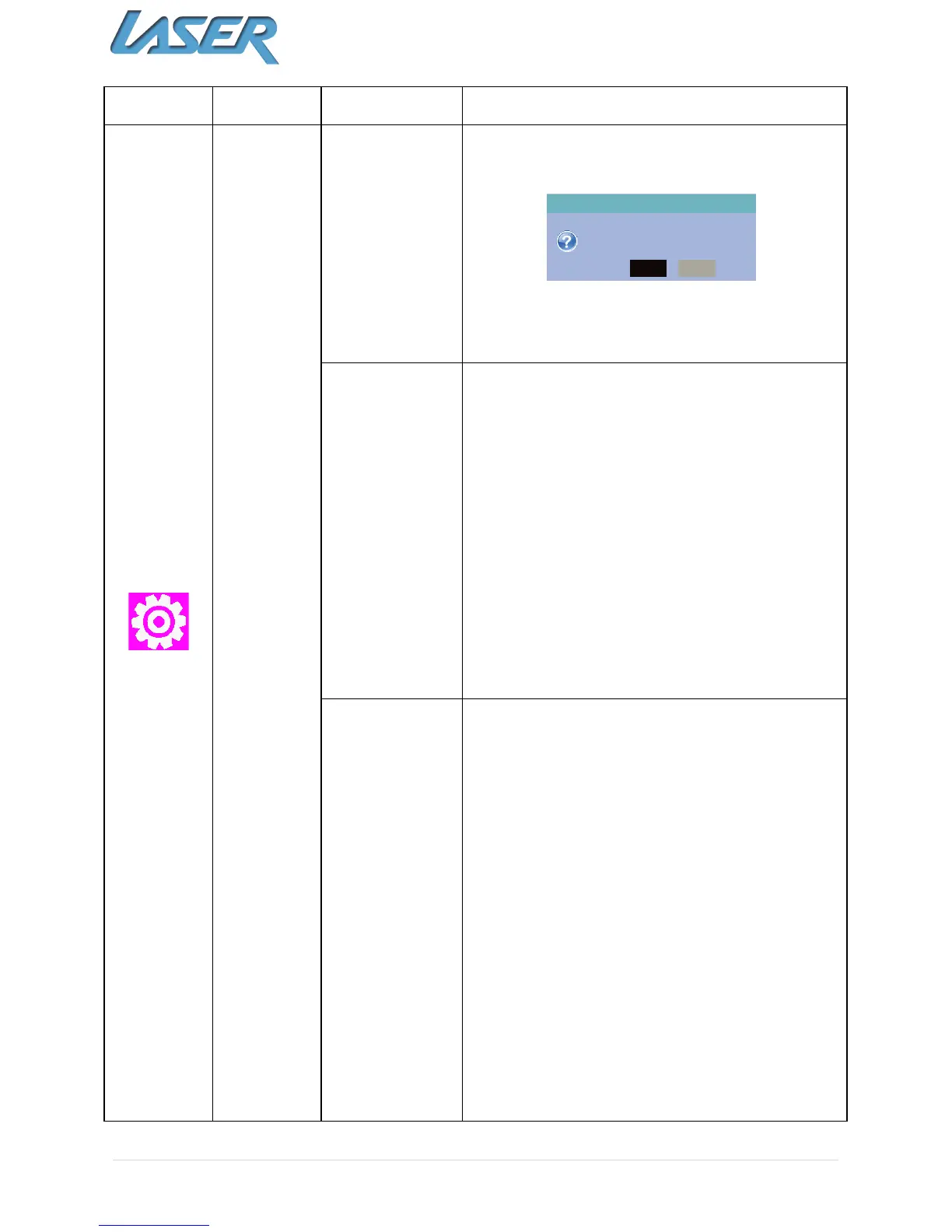System
Load Default
(restore fault
sengs)
Select this opon and press [OK], and
the following dialog box appears:
Press or to select [OK], and press to
restore all the sengs to default, or
select [Cancel] to exit the dialog box.
Upgrade
(soware
update)
Disc
The upgrade program is saved in the
disc. You will need to select the
upgrade opon manually aer
inserng the disc.
USB
The upgrade program is saved in USB
disk.
Network
Connect the network cable to the LAN
interface and make sure that the
network connecon is G oo d.
BUDA
(for BD-J disc
playing)
BUDA info (release the storage space of
BUDA info)
When playing BD-LIVE disc, if the
storage space is insufficient, please
select [Format] and press [OK] to clear
the BUDA info in the USB.
BUDA setup (seng the storage media
of
BUDA info)
- External for use with USB Disk
- OnBoard (Not Recommended)
USB: USB disk is used as storage media,
and USB disk is required (please note
that HDD can’t be used as the storage
media of BUDA info: the USB disk for
BUDA info must be in FAT 32 format)
Load Default
Do you want to load default
OK Cancel