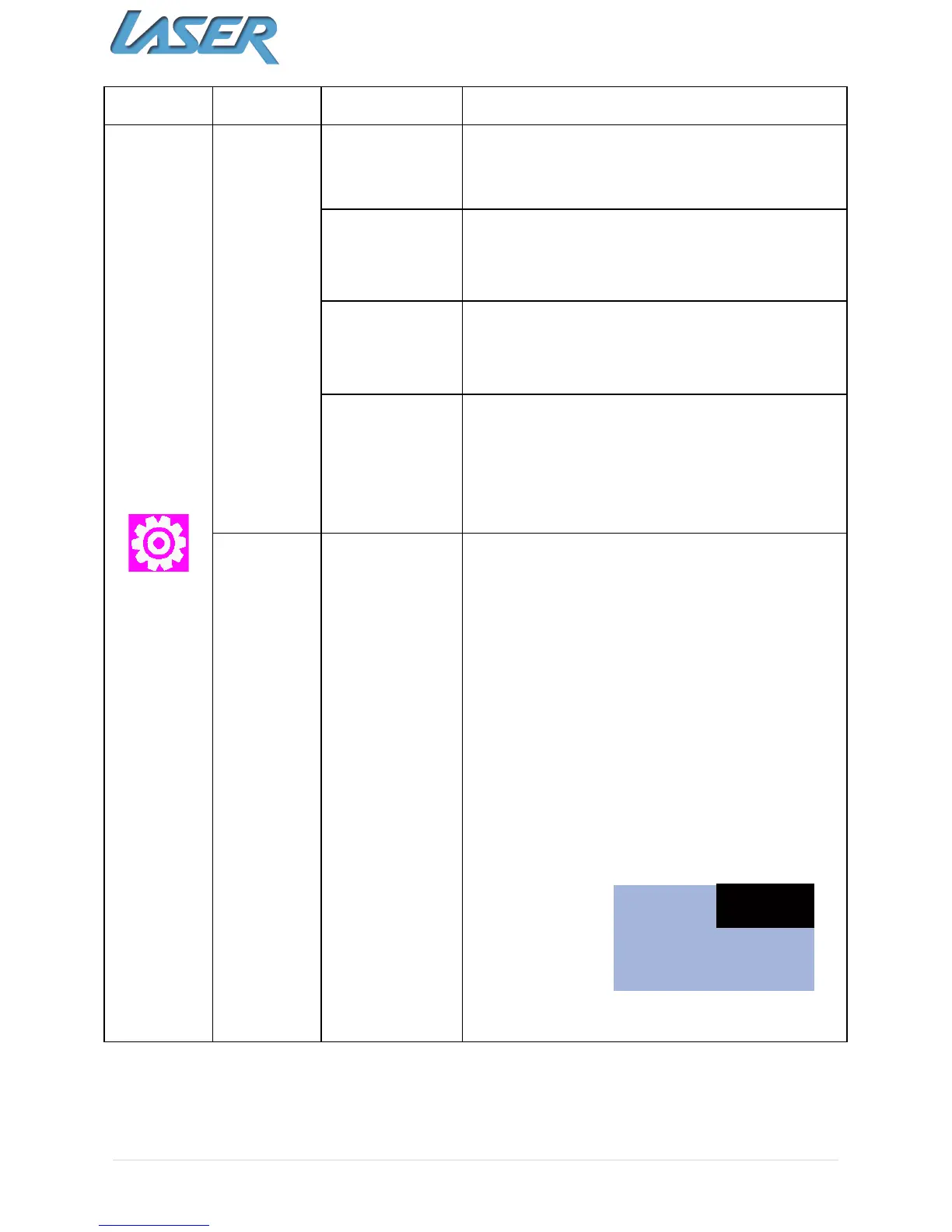Language
OSD
(set OSD
language)
English, Spanish, Dutch, French,
Portuguese and More
Menu
(set menu
language)
English, French, Chinese, Thai and
more
Audio
(set audio
language)
English, French, Chinese, Thai and more
Subtle
(set subtle
language)
English, French, Chinese, Thai, MORE,
OFF.
If the desired language isn’t in the
list, select “More” to get more opons.
PIP MARK
ON
Enable PIP funcon.
The PIP funcon of certain BD discs
allows the player plays primary screen
and secondary screen simultaneously.
Generally, the primary video is
displayed in full screen, and the
secondary video is displayed in window.
When the PIP is enabled, the player will
recognize whether the disc contains
secondary video and nofying the user
by showing
this sign.
OFF
Disable t
his funcon.
Secondary
screen
Primary screen