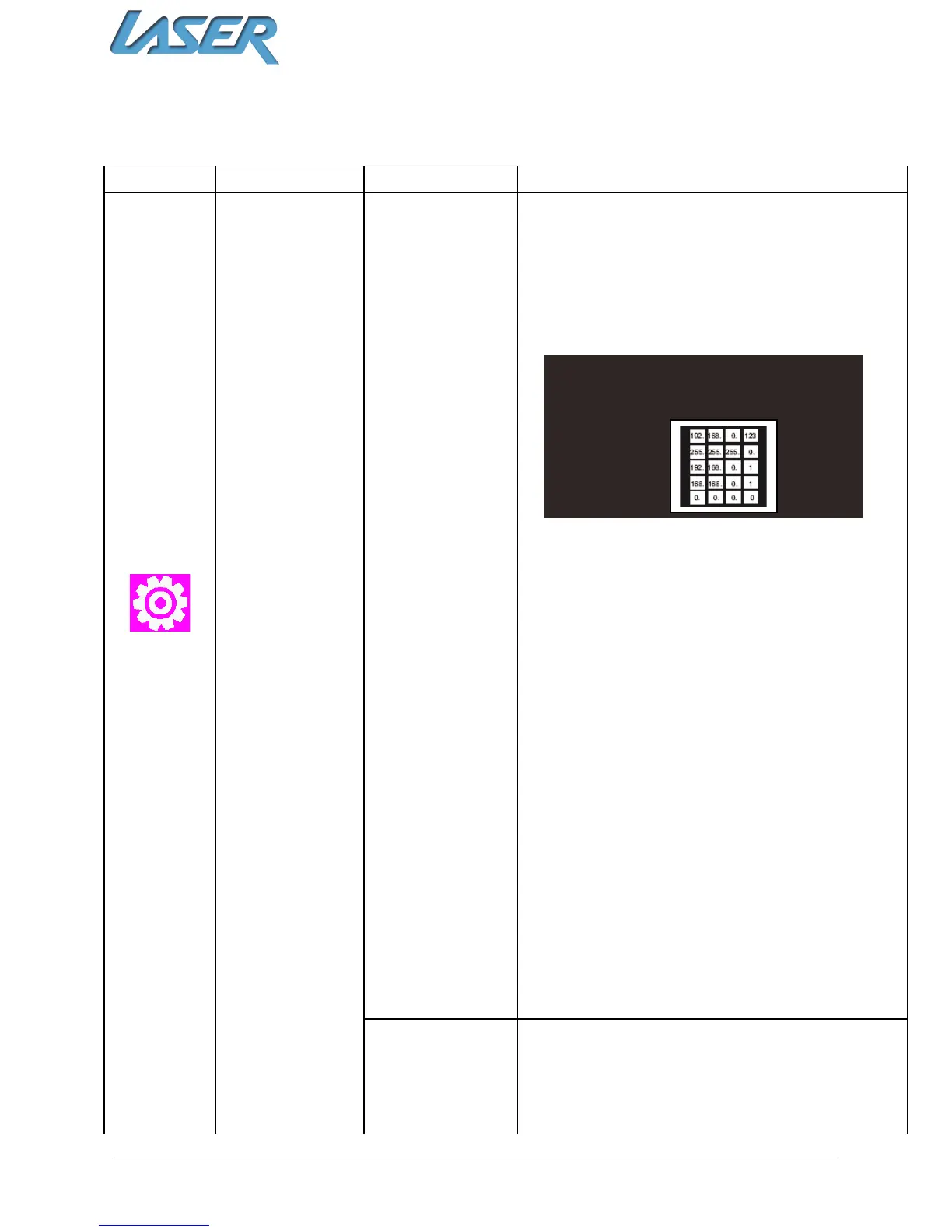Network
IP seng
Set the IP address accordingly in either
modes below
Auto (obtain IP address automacally)
Manual (set IP address manually, and
open the dialog box below)
Network Press the LEFT or RIGHT
direcon keys to select the seng item,
press DOWN to clear original sengs,
and then press
number keys to input the network
informaon; aer that, press [OK] to
save the sengs, which will take e
ffect
immediately; while seng, press
[Return] to exit the dialog box.
Address type: Press the Le or RIGHT
direcon key to select the seng item,
press DOWN to clear original sengs,
and then press
number keys to input the network
informaon; aer that, press [OK] to
save the sengs, which will take effect
immediately; while seng, press
[Return] to exit the dialog box.
Wireless
seng
* Not Available
Network information
Interface Ethernet
Address type Manual
IP address
Subnet mask
Default gateway
DNS1
DNS2
