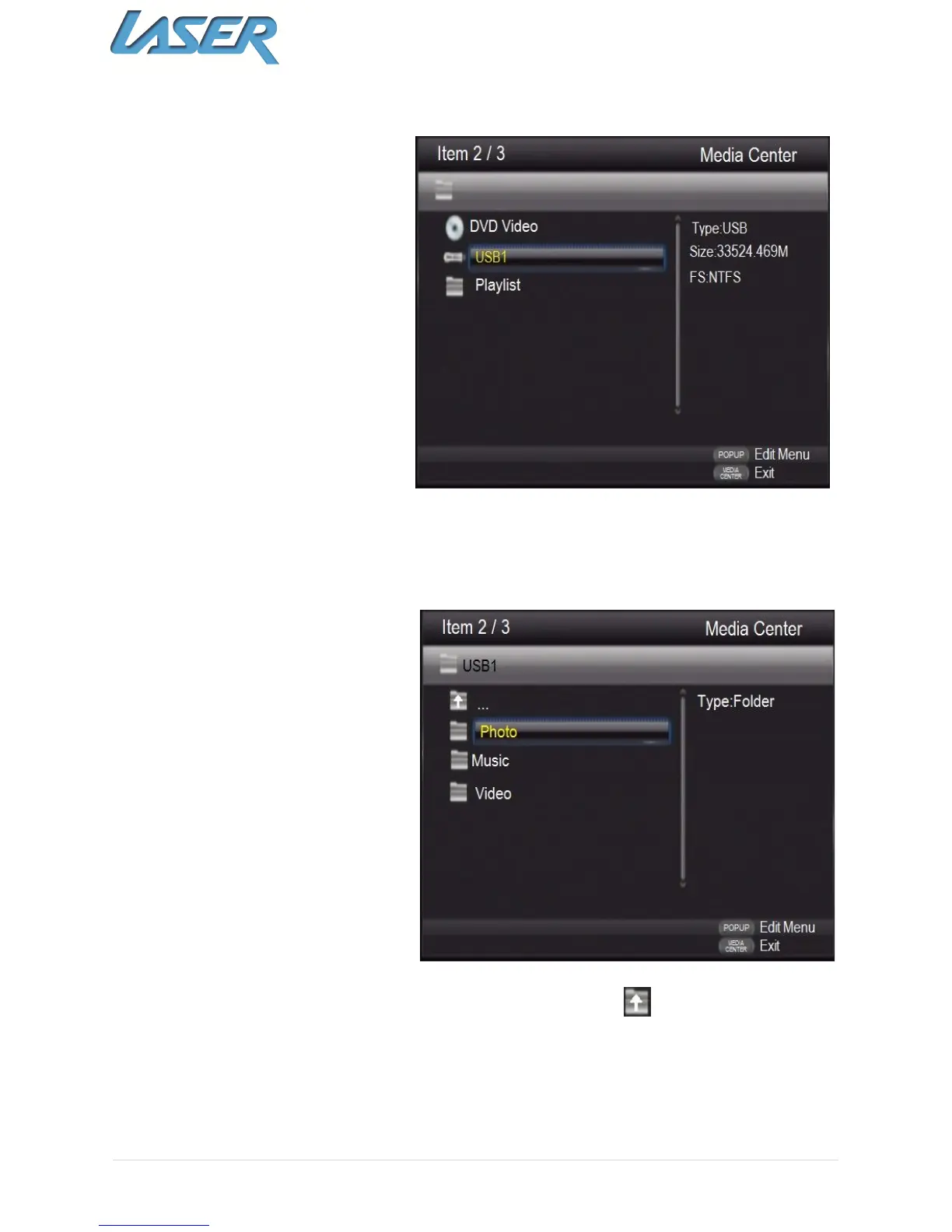BLU-BD3000 User Manual
40 | P a g e
The left hand panel of the
Media Center Screen shows the
type of media in the tray or USB
port.
The right hand panel show the
Type, size and file system of the
current selected item.
Use the UP & Down
navigation buttons on the
remote to select the media
to open.
The Playlist folder will show
all files that are currently
added to the Playlist.
Playing a file
Once the device that contains
the media files has been
selected use the UP & DOWN
navigation buttons to select
the type of files to be viewed.
Photo: Will only display
compatible image files.
Music: Will only display
compatible Music files.
Video: Will only display
compatible Video files.
Press ENTER when media type has been selected or use the … icon to go back a
screen.