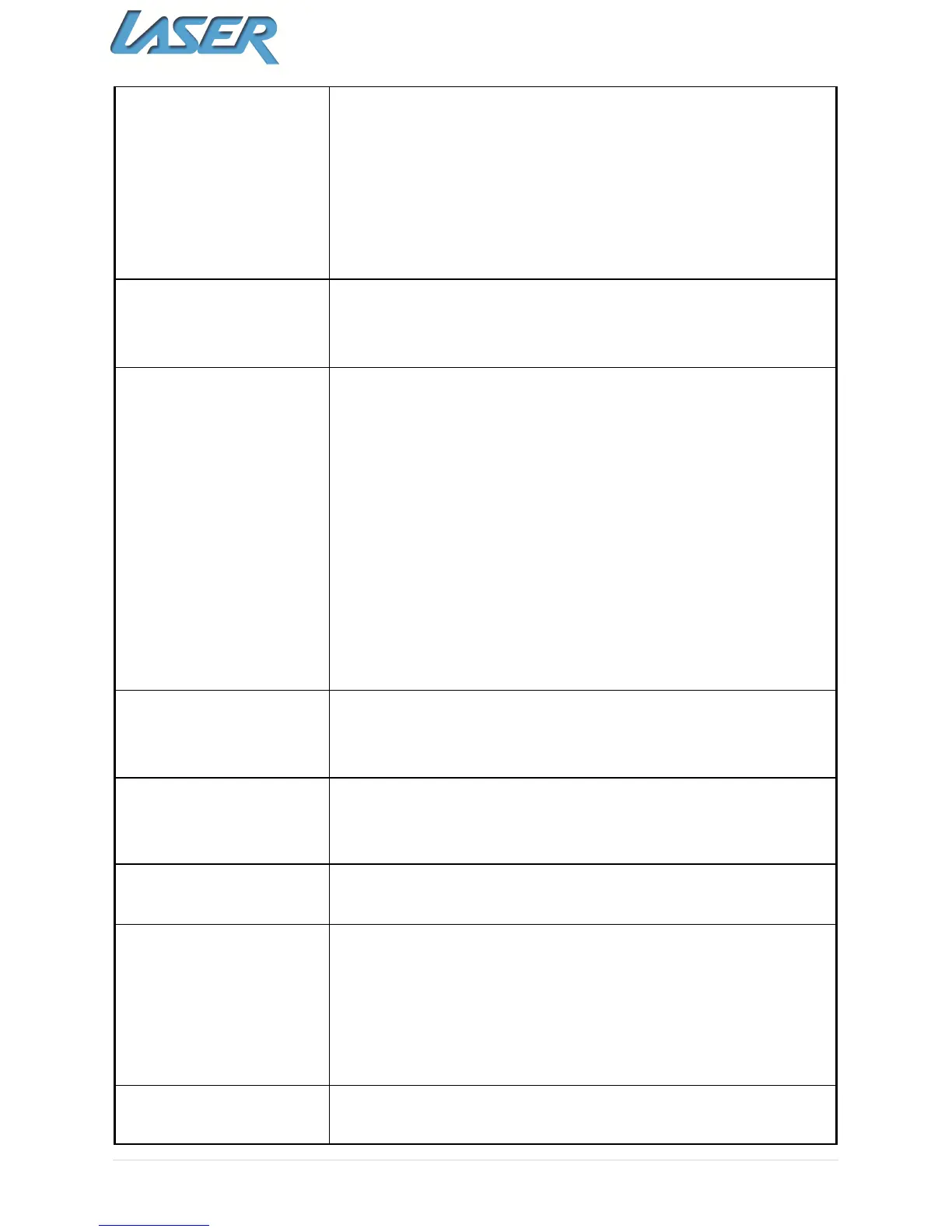BLU-BD3000 User Manual
44 | P a g e
Red key appears on
the screen
state.
The reason may be:
1.
Software function limit of certain BD/DVD discs.
2.
Certain BD/DVD discs don’t support selected
function.
3.
The selected function is invalid in current mode.
Playing mode is
different from the
setting
Please operate according to the disc menu.
No HDMI output
player and external device is loose, and insert properly if
yes.
Check whether your TV supports
720p/1080i/1080p/1080p24 HDMI output resolution,
and adjust the output resolution of the player according
to the specification of the TV.
HDMI always has output, and CVBS only has output at
720P.
Therefore, certain user can’t watch BD images in
CVBS,
because the output resolution in the setting
menu is too high; please set the resolution in HDMI
state to lower than 720P.
TV has no image
player through VIDEO OUT terminal or HDMI terminal.
Please make sure that the AV selection of the TV is
Video output
resolution is too low
TV”,
and set according to the video output signal format
of
different terminals.
Aspect ratio can’t be
changed
Please refer to the TV manual to adjust the aspect ratio.
No audio
player and external device is loose, and insert properly if
yes.
Please make sure that the audio output is set
properly in “Main menu – Audio”.
If a power amplifier is connected, please check whether
the input mode of the power amplifier is set properly.
Can’t hear desired
audio effect
properly according to the connected device.
