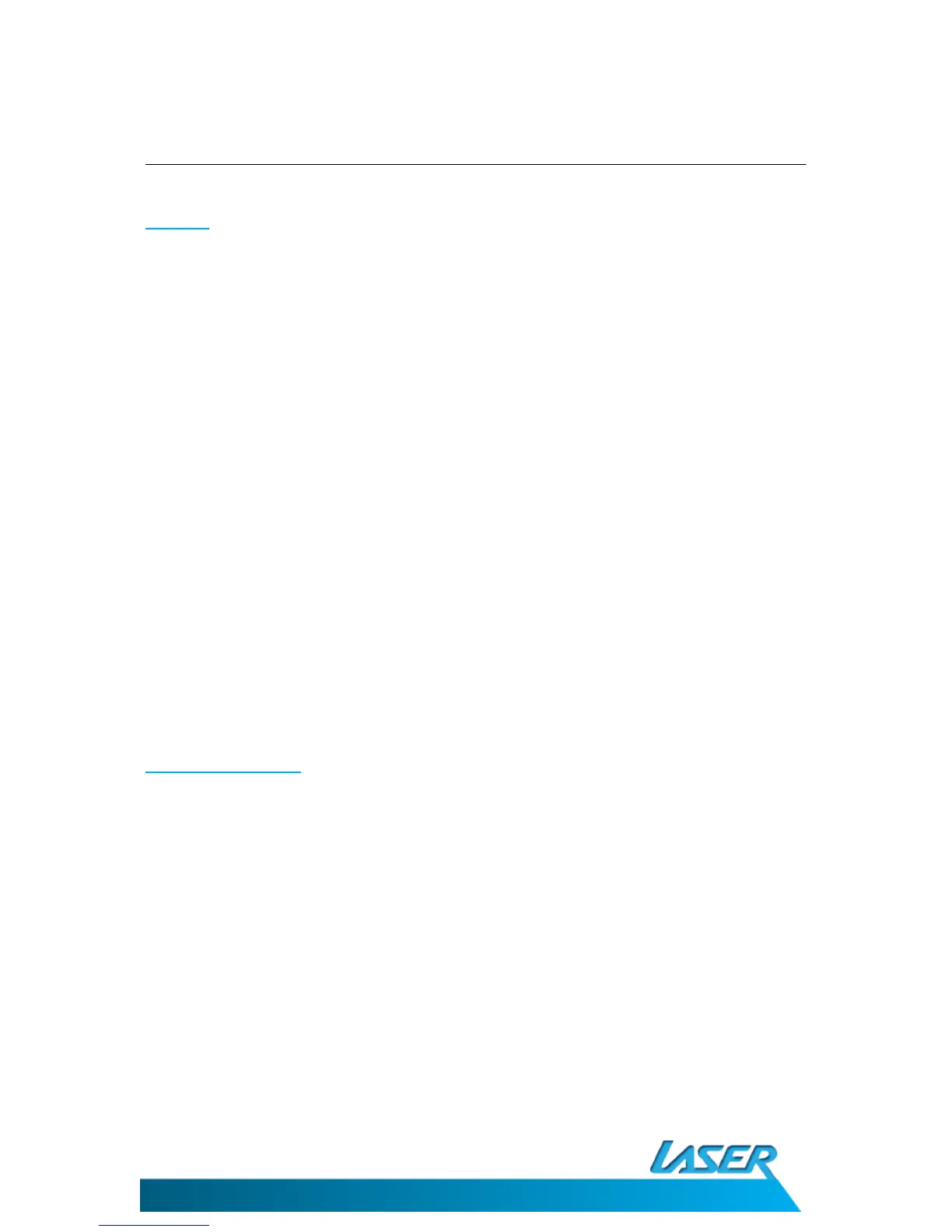SPK-BT206 USER MANUAL
4
FEATURES
Features
• Easy pairing to devices.
• Easy charge by any (powered) USB port.
• Can be placed up to 10 meters from device.*
• Long Play time between charges.
• Portable
• 3.5mm aux audio input
• Connect another for High quality stereo sound
• Play/Pause and volume control on speaker.
• Soft touch controls.
• Bass reflex chamber for rich, deep tones.
*Distance dependant on line of site and interference from other devices/sources.
GETTING STARTED
Check the contents of the box and make yourself familiar with the controls and inputs of the
SPK-BT206
Charging the Speaker
While the SPK-BT206 may have some charge, we recommend that when charging the SKP-
BT206 for the first time it is left to charge overnight. Subsequent charging will take far less
time to complete.
Using the included micro USB cable, connect the small end to the DC-Input on the rear of
the speaker and connect the other to a powered USB port on a PC, Laptop or AC to USB
charger.
When charging the Charging LED on the rear of the speaker will light red. When the speaker
is fully charged the LED will go out.
