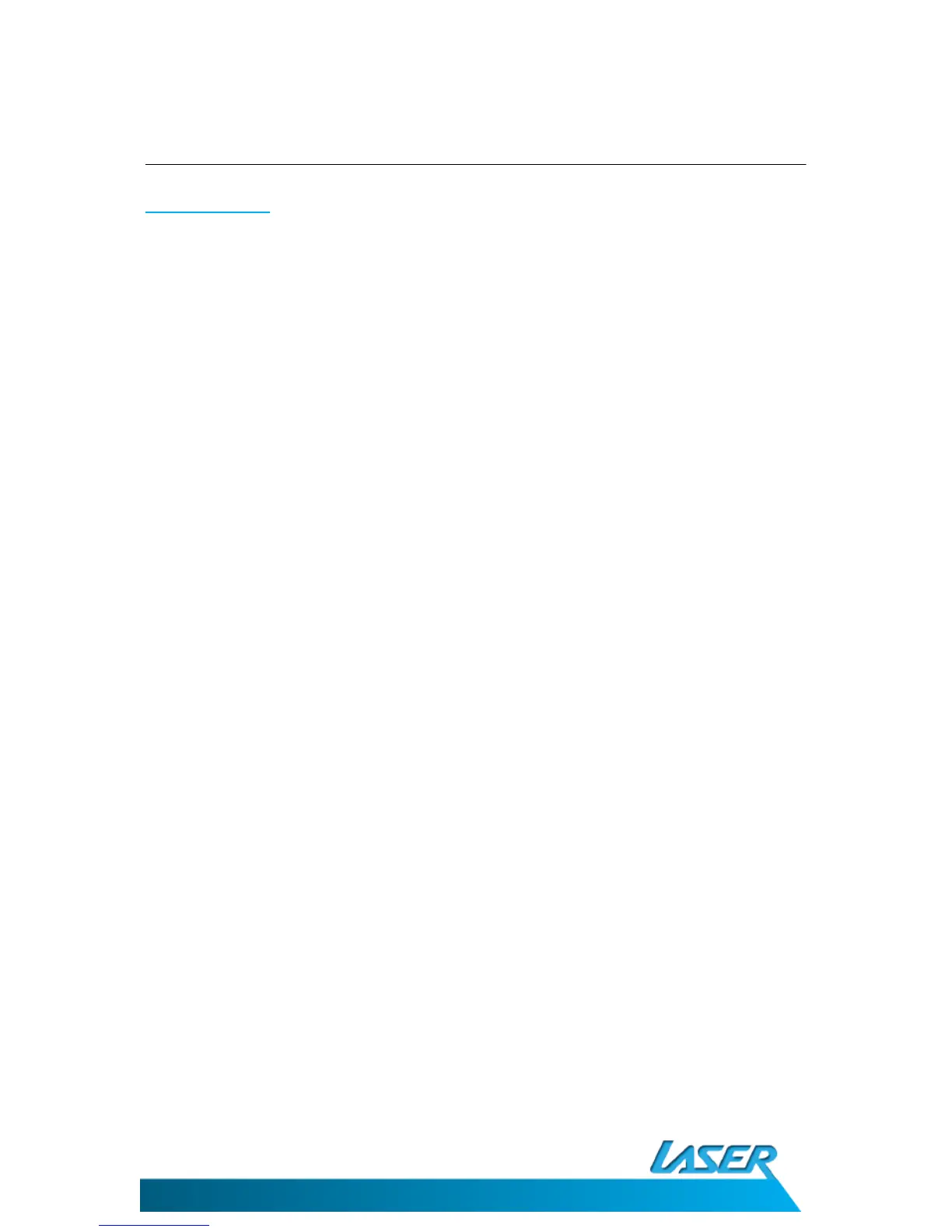SPK-BT206 USER MANUAL
7
SPEAKER CONTROLS
Speaker Controls
Pause/Play
When 2 speakers are used, playback can be paused by tapping the Play/Pause button on the
front of either speaker. Press again to resume playback.
Volume Control
Volume can be adjusted be tapping the Volume Up Button (+) or Volume Down Button (-) on
the front of either speaker. The speaker will speak the phrase “Volume down” when the
Volume Down Button (-) is pressed speak the phrase “Volume up” when the Volume UP
Button (+) is pressed. The phrase “Maximum” will be spoken when the volume is up as far as
it will go.
Volume can be adjusted on each of the speakers to set the correct level and balance to
accommodate where the speakers are located. The volume control on the connected device
can then be used as the master volume.
CONNECTING THE 3.5MM AUX CABLE.
Devices can be connected to a single speaker only using the supplied 3.5mm to 3.5mm aux
input cable.
Before connecting the cable to speaker, please ensure that the volume on the connected
device is lowered to about half before playback.
Connecting the Aux input cable to speakers that connected will disconnect the other
speaker.
The volume controls on the speaker can be used although no audible response will be given.
The “M” button and the play/pause buttons are disabled when the Aux input cable is used.
