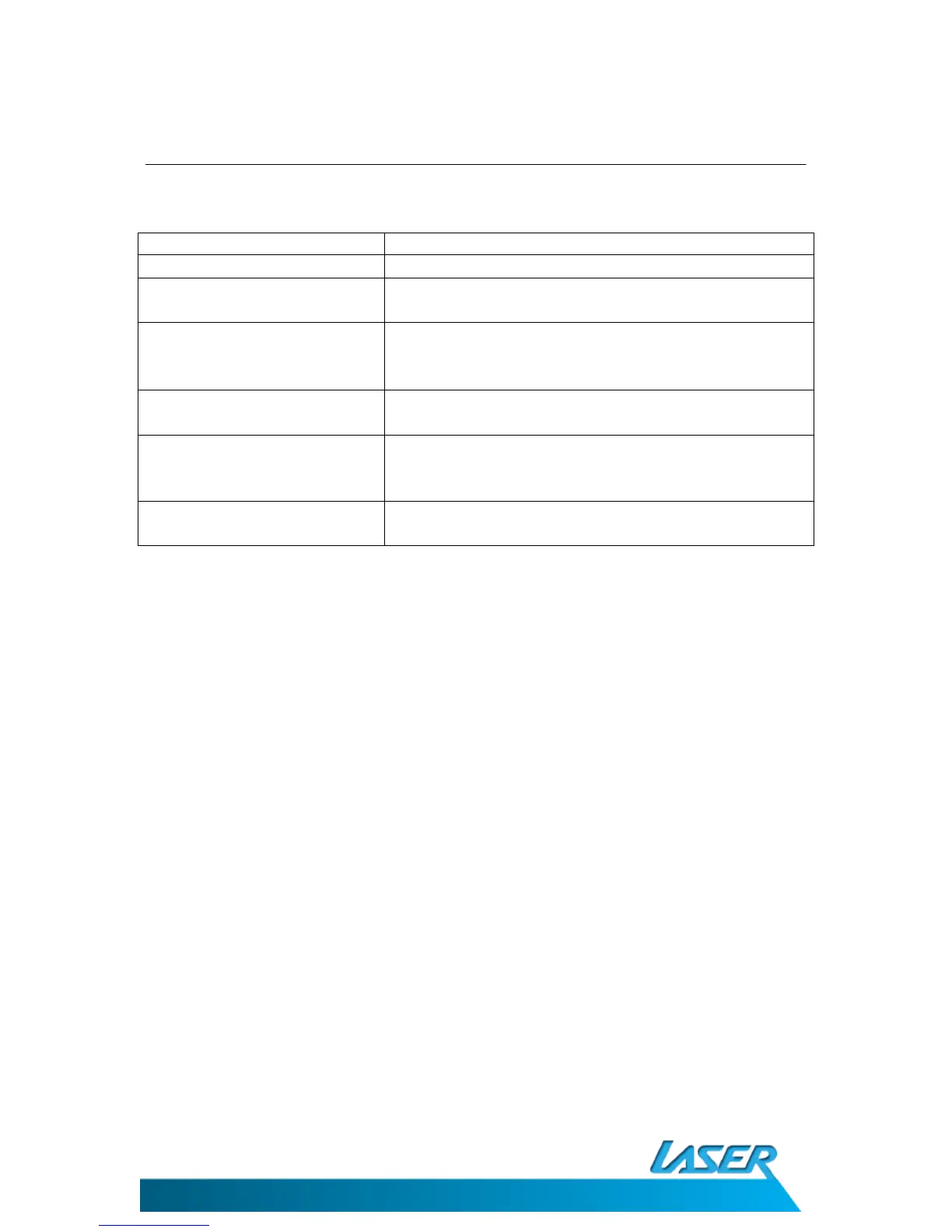SPK-BT206 USER MANUAL
8
TROUBLE SHOOTING
TROUBLE SHOOTING
Problem Solution
Speaker will not turn on
• Charge the speaker for approximately 2 hours.
Speaker will not pair to my
phone/tablet
• Please refer to the user manual for your phone/table in
regards to pairing to a Bluetooth device.
Playback volume is low
• Check the volume on the speaker(s)
• Check the volume on the device.
• Check the volume level on the media being played.
Volume is distorted
• Adjust the volume on the Speaker(s) and the device and
lower until distortion disappears.
Cannot connect to second
speaker
• Make sure that each speaker is charged before trying to
connect. Turn off and follow the connection steps
again.
Speaker is not charging
• Make sure that the USB port that the cable is connected
to is powered.
