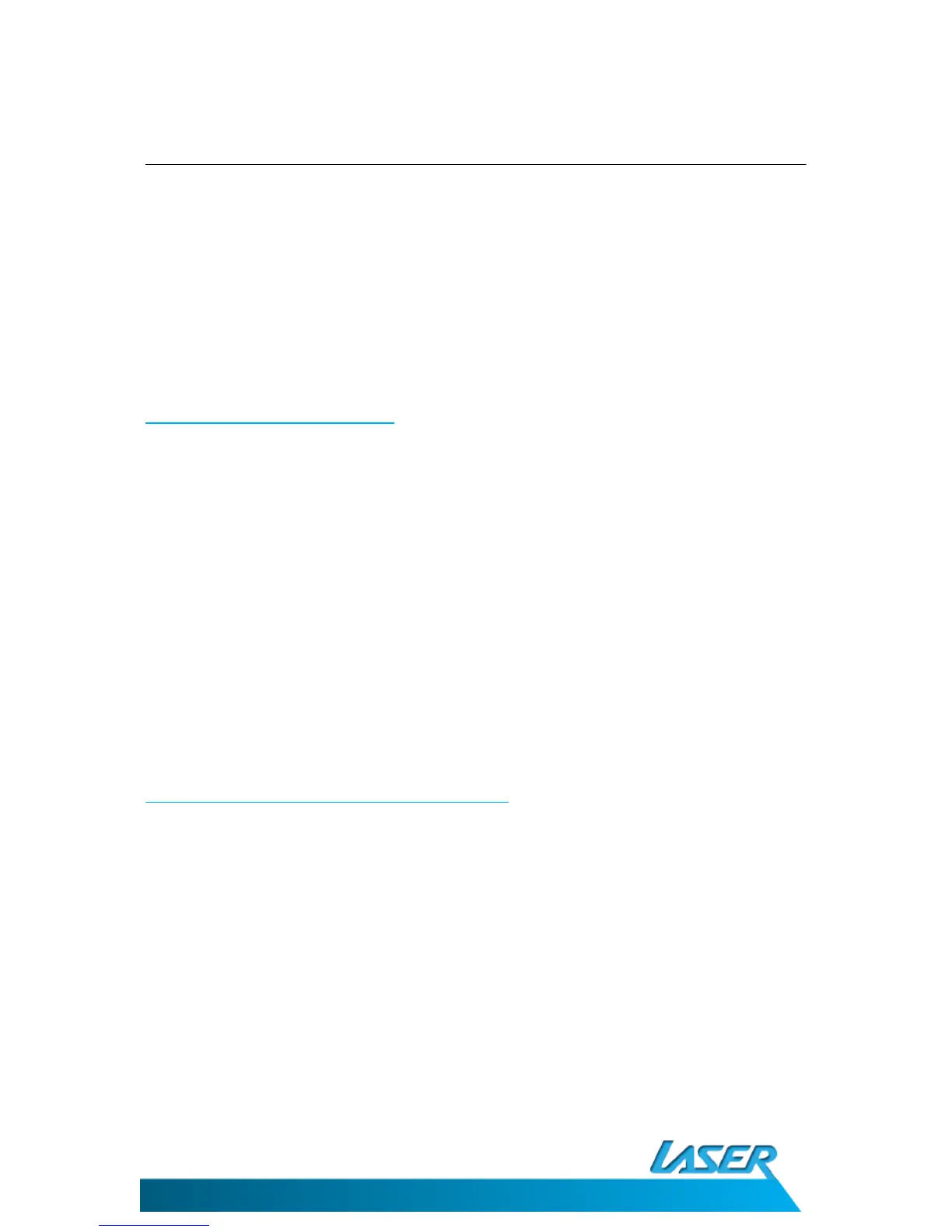SPK-BT206 USER MANUAL
6
TURNING THE SPEAKER OFF
Turning the Speaker off
To turn the speaker off, press and hold the Power button on the rear of the speaker for 3 to
5 seconds until the Pairing key turns red. Release the power button and the speaker is now
off.
Connecting a Second Speaker
Connecting left and right speakers
A second SPK-BT206 (sold separately) can be added to provide stereo sound.
1) Makes sure that both speakers are turned off.
2) Select a speaker and press and hold the power button on the rear of the speaker
until the pairing key starts flashing green. The speaker will also start beeping. This is
normal.
3) Select the second speaker and press and hold the power button on the rear of the
speaker until the pairing key starts flashing green. The speaker will also start
beeping. This is normal.
4) The pairing keys on both speakers will continue to flash green for about 30 seconds
until paired to each other. The Pairing key on both speakers will flash blue when they
are connected.
Pairing and audio device to the matched speakers
1) Tap the “M” button on the front of the speaker. Each speaker will state either “Left
Channel” or “Right Channel”. When used as a single speaker tapping the “M” button
will return the phrase “Standalone Mode”.
2) Pairing an audio device can only be done using the left speaker. Press and hold the
Pairing key for 2 seconds until a short tone is heard and the pairing key starts
flashing rapidly blue.
3) Turn on a compatible device and connect to the SPK-BT260 through the devices
Bluetooth menu as described in the devices user manual.