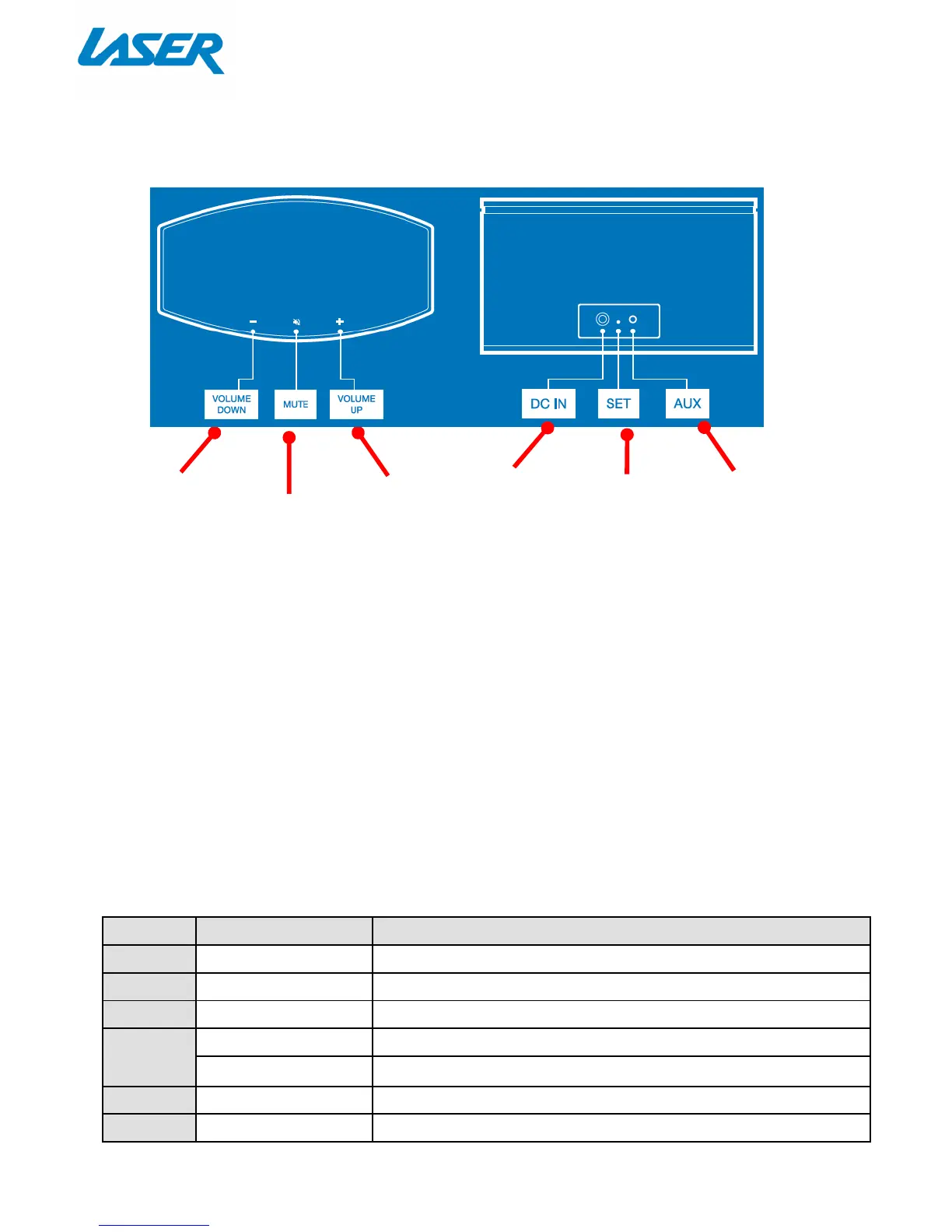BUTTON DESCRIPTION
TOP BACK
CONNECTING TO POWER
Connect your Wi-Fi speaker to a mains power outlet using the supplied external power supply. This
speaker has no ON OFF switch so it will turn on automatically. Note: Disconnect the power, to turn the
speaker OFF.
STANDBY MODE
The system will enter Standby mode after 15 minutes without any audio signal input.
To exit out of Standby mode, begin playing music from your Phone App or, press the volume UP or DOWN
buttons.
LED DISPLAY
Status Display Status
STANDBY Fade in and Out RED Standby mode after 15 minutes without any audio signal inputs.
VOL- / + Flashes Volume increase/ decrease
LINE-IN Lights up Orange Connected via LINE IN (Auxiliary input)
WI-FI
Flashes White Booting process / Establishing Wi-Fi connection (via WPS mode)
Lights up White System ready for Wi-Fi connection (AP Mode)
SET Flashes Green Reset to Factory default / Firmware updated
MUTE Flashes Slowly Mute audio
Mute
