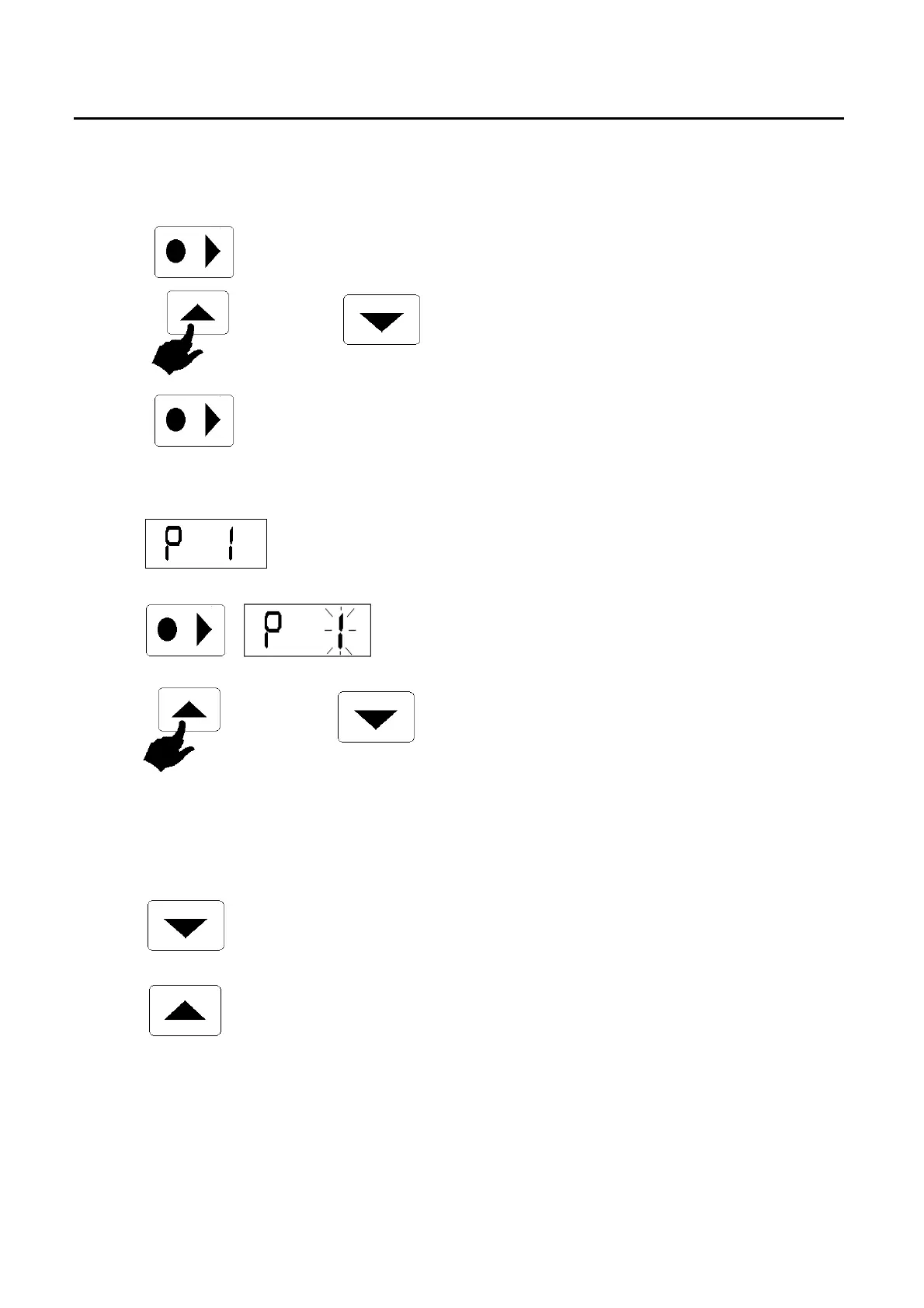Startin
u
16
6.4 Menu functions
−
Switching from setpoint selection (level 0) to level 1 using
the key
or
−
Within one level it is possible to scroll using the keys.
−
In principle
, after each setting has been made it is entered
automatically after approx. 4 s or
−
Settings are entered immediately on operating this key
6.4.1 Pump output
−
Display shows P and actual pump output step.
−
Press the key
!
display flashes (approx. 4 s)
or
−
During this time start to set the required step with the keys. 0
= pump stopped, heating off
1 = low pump output
2 , 3 , 4 = medium pump output
5 = maximum pump output
−
The pump responds immediately (can be heard). (Setting is
entered after approx. 4 s
➾
Section 6.4.)
−
Move forward with key to "User calibration" or
−
back with the key to the actual value display.
Artisan Technology Group - Quality Instrumentation ... Guaranteed | (888) 88-SOURCE | www.artisantg.com