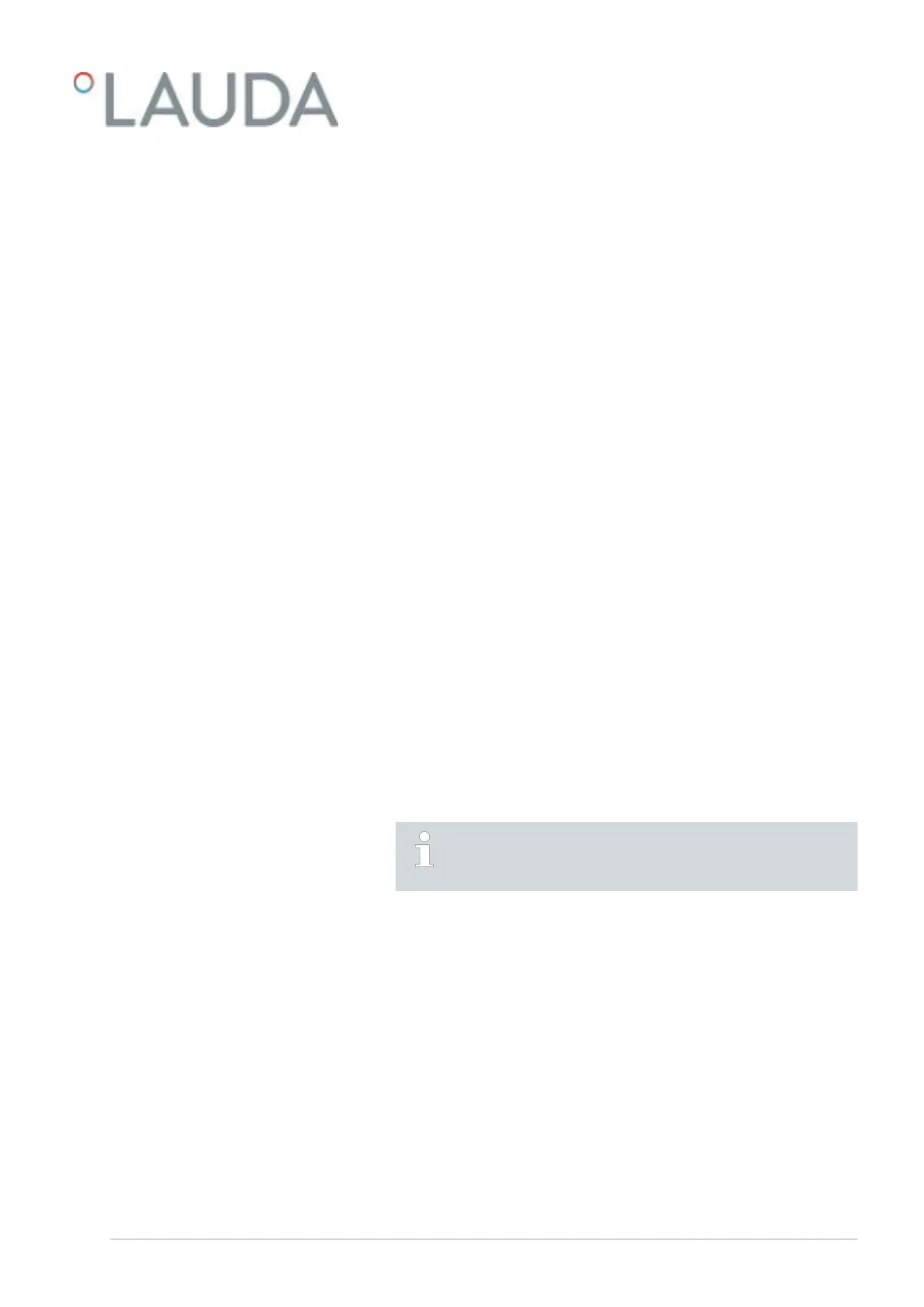Personnel:
n
Operating personnel
You can set the time and date.
1. Press the Enter key to open the menu.
2.
Select the menu items Clock Set time/date.
The entry window opens.
3. Set the correct time and date.
Navigate with the four arrow keys.
n You scroll to the corresponding point with the right and left arrow
keys.
n You change the numerical value with the up and down arrow keys.
4. Press the Enter key to confirm your selection.
The new setting is valid with immediate eect.
Personnel:
n
Operating personnel
With the set time zone, the automatic changeover from daylight saving to
standard time, correction of the date in a leap year, and so on takes place.
1. Press the Enter key to open the menu.
2.
Select the menu items Clock Time zone.
The entry window opens.
3. Select your corresponding time zone.
4. Press the Enter key to confirm your selection.
The new setting is valid with immediate eect.
The device obtains the time and date from the network if it is
operated in the network (Ethernet) with a time server. This means
that the user only needs to set the time zone.
6.20 Operator and viewer
Definition
Master - Operating unit on the LAUDA device
Command - Command Touch remote control (optional accessory with its
own operating manual)
Operator - has read privileges and write privileges
Viewer - has read privileges only
The following operating units and interfaces are viewed:
n Master
n Command (optional accessory)
n Web server
Set time and date
Set time zone
V6 Integral Process Thermostats and High-Temperature Thermostats 115 / 198