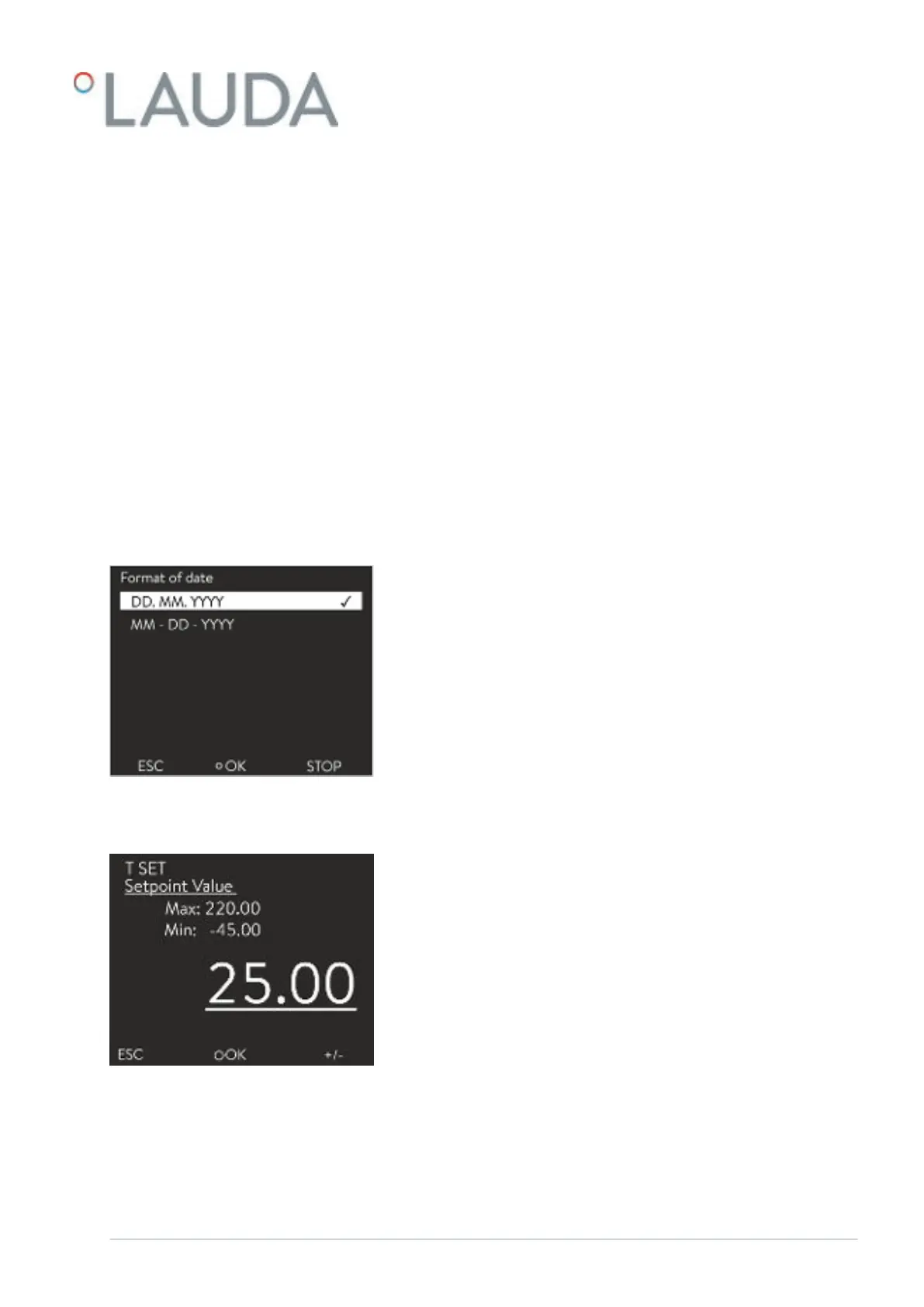n With [OK]
you confirm an option in a selection window and
confirm a numerical value in an entry window.
n With [CHANGE] a device parameter (for example set temperature) is
changed.
n With [SELECT] an element is selected in a selection list.
n With [START] or [STOP] you can switch between the two operating
modes Standby
and Operation .
n With [+/-] you can enter negative values in an entry window.
n Depending on the context, further functions are assigned to the soft-
keys (e.g. NEW/DELETE in the programmer-editor).
5.3.2 Enter entry window and set temperature
Settings in the display are configured via the entry window. Two varieties of
entry windows are available.
n The check mark indicates the active option.
n You can navigate in the options using the arrow keys [up] and [down].
n The selected option is highlighted.
n Press the [ESC] softkey to exit the entry window, with or without
changes.
n Press the Enter key [OK] to accept the selected option.
n The value to be entered is displayed in enlarged font. The cursor flashes
under the value.
n With the [up] and [down] arrow keys you can change the value. If you
keep one of the two arrow keys pressed down longer, the change will be
accelerated.
n By pressing the [left] or [right] arrow key, you can select individual digits
and change them with the [up] and [down] arrow keys.
n With the [+/-] softkey you can change the sign of the value.
n The displayed values Max:
and Min: specify the limits for the value
entry.
n With the [ESC] softkey, you return to the previous display without
making any changes.
n By pressing the Enter key [OK], the set value is accepted.
1. Press the Enter key to open the menu.
2.
Select the Set temperature menu item.
Entry window for selecting options
Fig. 32: Selecting options
Entry window for a numerical value
Fig. 33: Entering a value
Entering set temperature
V6 Integral Process Thermostats and High-Temperature Thermostats 67 / 198