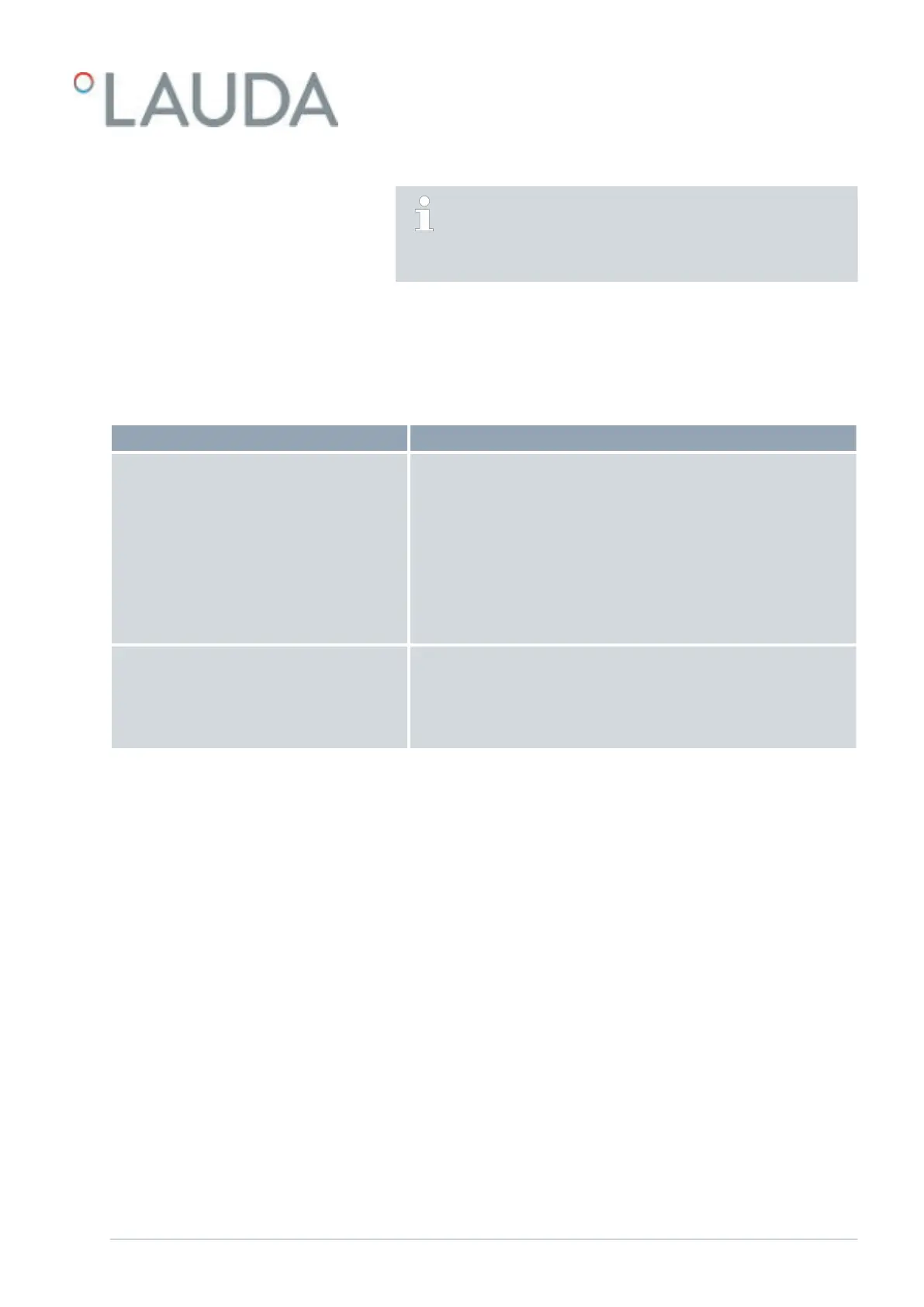If an alarm has triggered Safe Mode, the alarm on the con-
stant temperature equipment must be reset first. Only then can
Safe Mode be switched o and then back on.
Switching o Safe Mode via an interface command is not possible.
1. Press the [Enter key] to open the menu.
2.
Select the Safe Mode menu item and confirm the entry.
The submenu opens.
Table 37: Settings in the Safe Mode menu
Menu items in the Safe Mode menu Description
Switch on/o of the Safe Mode function
Function
n o
n on
Here you can switch the Safe Mode function on or o (default value).
Select one of the following options:
n o : Safe Mode is switched o.
n on
: Safe Mode is switched on.
n Only when the Safe Mode function is switched on do the following
menu items appear:
Start
Configuration
Manual activation of the Safe Mode function
Start
n o
n on
Manual activation of the Safe Mode function:
n Option o : Safe Mode is not activated.
n Option on
: Safe Mode is activated.
Safe Mode menu
V6 Integral Process Thermostats and High-Temperature Thermostats 125 / 198