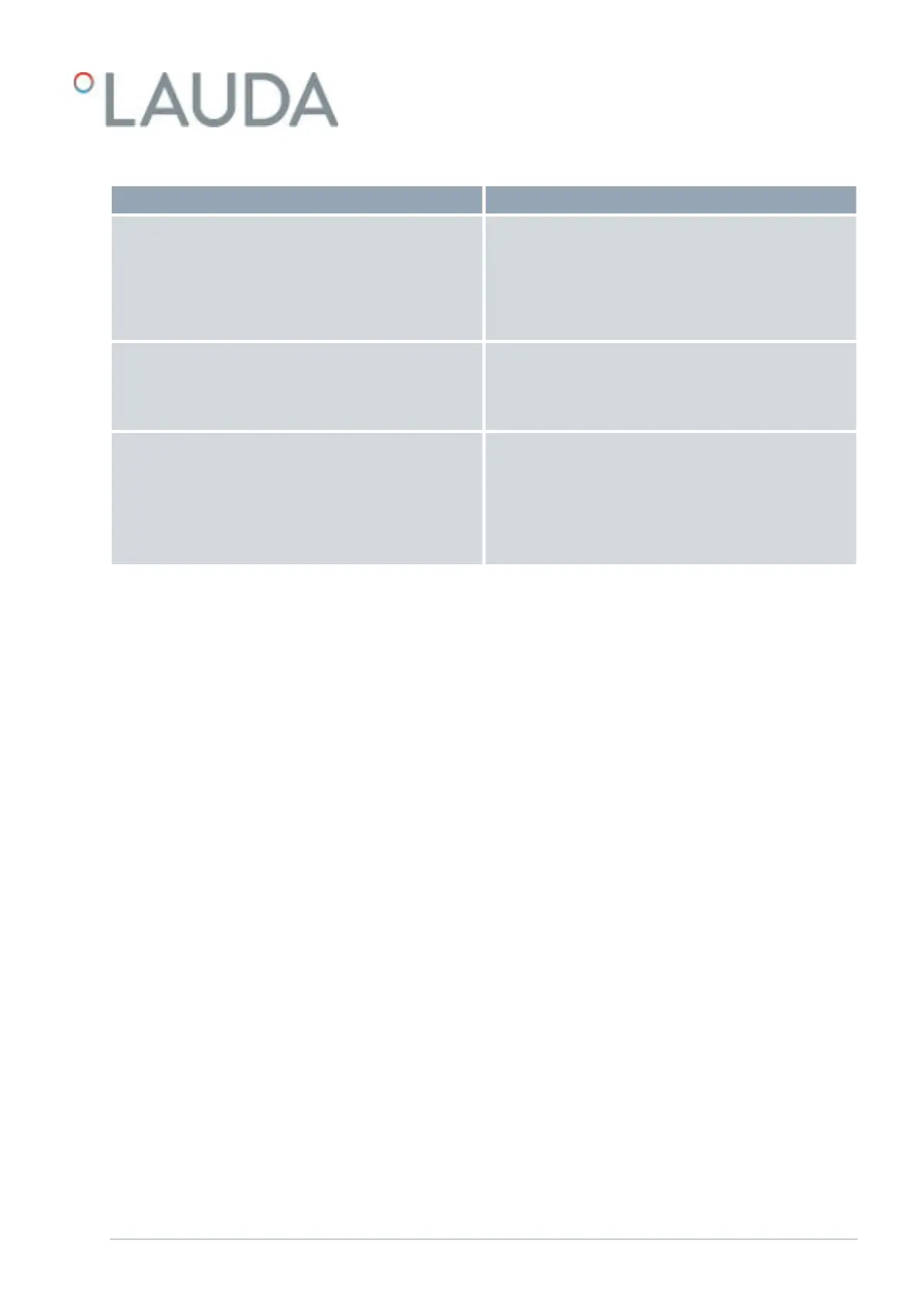Fault
Cause ð Possible remedy
Display: Gage pressure
(Outflow pressure too high)
n Pump level is too high ð select a lower pump level.
n When pressure control is active, the set pressure is too
high ð reduce the set pressure.
n The maximum pressure is too low ð increase the max-
imum pressure, but only if your application, hoses, etc.
cannot be damaged.
Display: Evaporator frozen
n Increase the pump level.
n Open the manual bypass in the constant temperature
equipment.
n Increase the flow rate through the application.
Unstable temperature control
(Temperature fluctuates strongly)
n Increase the pump level.
n Open the manual bypass in the constant temperature
equipment.
n If necessary, increase the control parameters Xp and Tn.
n Increase the flow rate through the application.
n Reduce the load.
V6 Integral Process Thermostats and High-Temperature Thermostats 151 / 198