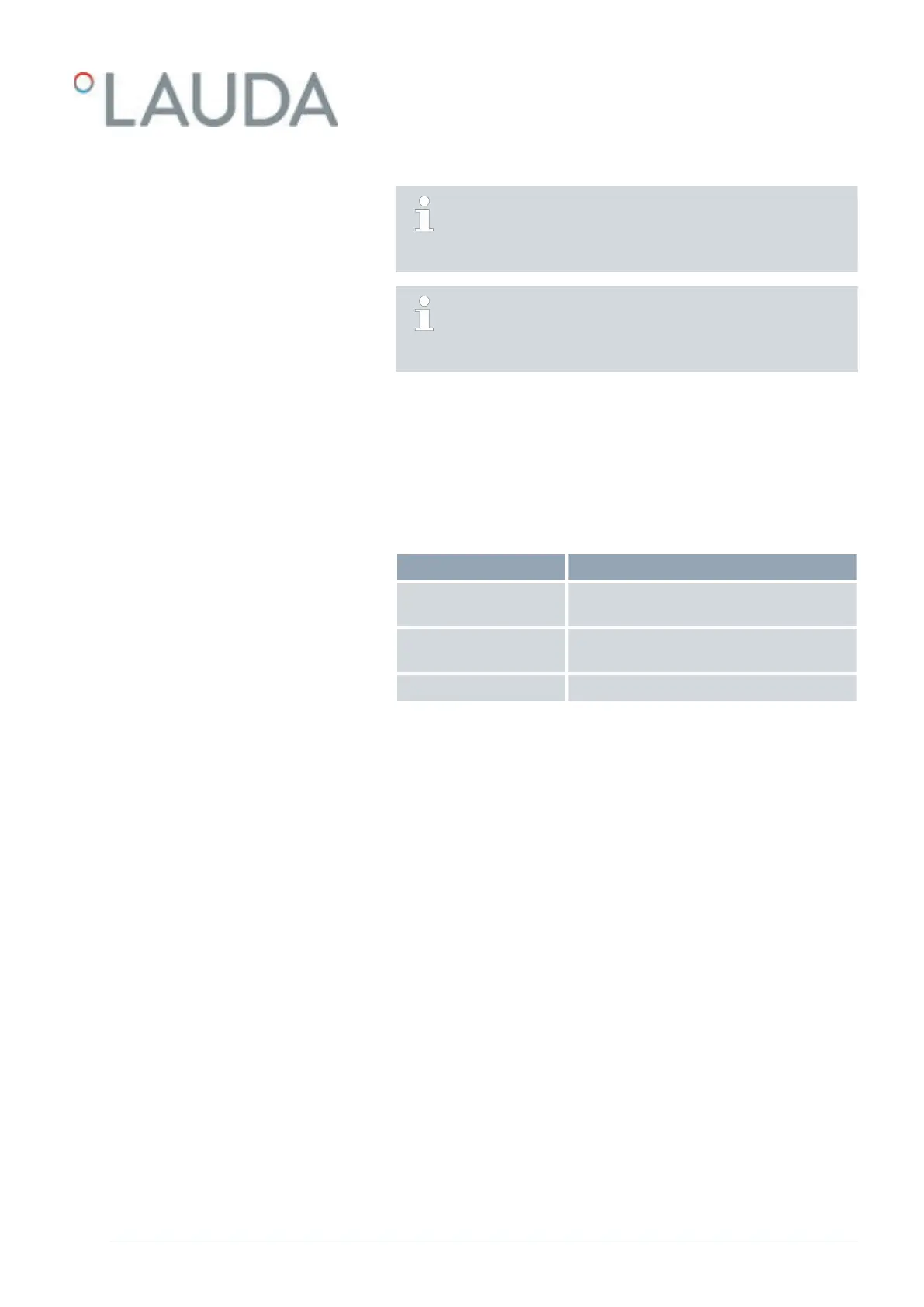Equipment connected to the low-voltage inputs and outputs must
be safely insulated against dangerous contact voltages as per DIN
EN 61140, for example, using double or reinforced insulation as per
DIN EN 60730-1 or DIN 60950-1.
Refer to the separate operating manual accompanying the inter-
face modules for further information on installing and operating
these interface modules. Each respective operating manual must be
observed in order to use the module as intended.
4.7.1 Configure potential-free contact (alarm output)
In the Alarm output menu, an option is always selected. The selected option
is marked with a check mark. You can combine the other options.
A fault in the device can be an alarm or an error.
Table 8: Possible options
Options Description
Fault Signal transmission (e.g. for reverse flow pro-
tection, pilot lamp)
Safe Mode Activation of Safe Mode (Safe Mode must be
switched on beforehand in the device menu)
Standby Switch device into standby
Personnel:
n
Operating personnel
1. Switch to the main menu.
2.
Select the Setup Basic setup Alarm output menu item.
3. The following options are available:
n Fault
n Safe Mode
n Standby
4. Press the Enter key to confirm your selection.
4.7.2 Interface potential-free contact
n The contacts may be loaded with a maximum voltage of 30 V direct
current (DC) and a maximum current of 0.2 A.
V6 Integral Process Thermostats and High-Temperature Thermostats 45 / 198