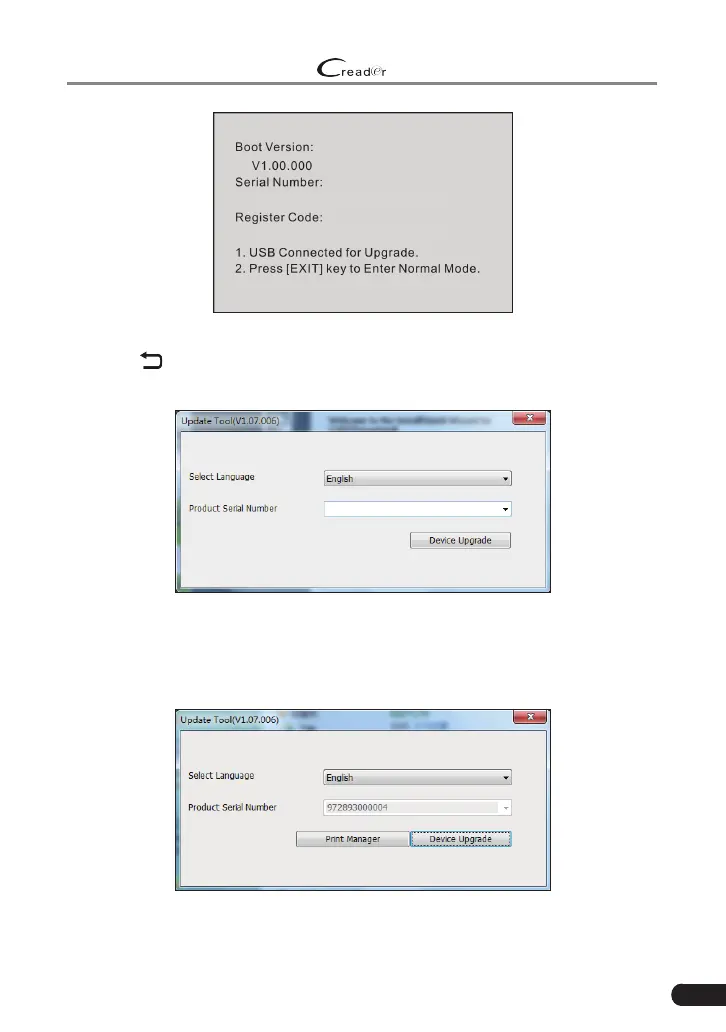LAUNCH
529 OBD II Scanner User’s Manual
37
972893000004
6411384A3230
Figure 5-16
2. Press [
] to enter the normal mode and naviage to the Job menu screen.
3. Run the update tool on your PC, the following screen will appear.
Figure 5-17
Generally the system automatically detects the Serial Number of the OBD
II scanner and the user does not need to enter itmanually. Please wait for
about one minute until a screen similar to the following appears.
Figure 5-18