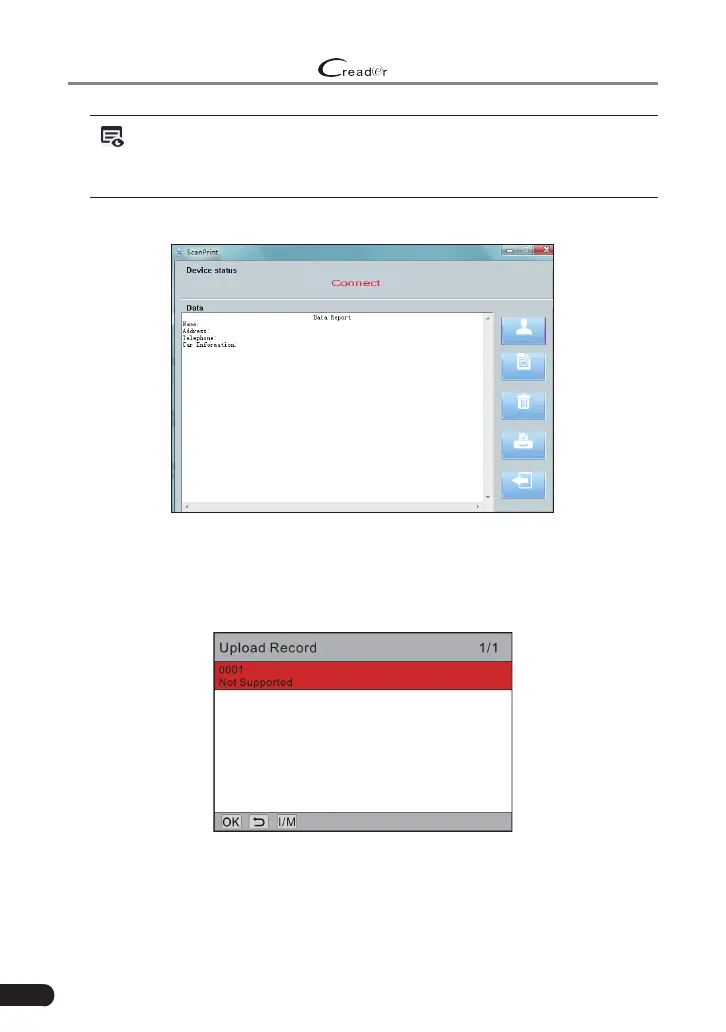38
LAUNCH
529 OBD II Scanner User’s Manual
Note: After the system identified the scanner information, it will display in
gray in Product Serial Number input box and the "Print Manager" module will
be activated immediately.
3. Click [Print Manager] to enter the print manager screen.
Figure 5-19
4. Select [PRINT] from the Job menu on the OBD II scanner and press [OK] to
enter the diagnostic record list screen. Select the desired one record and
press [OK].
Figure 5-20
5. The print manager will synchronize all reports from the scanner and display
the records on the computer.