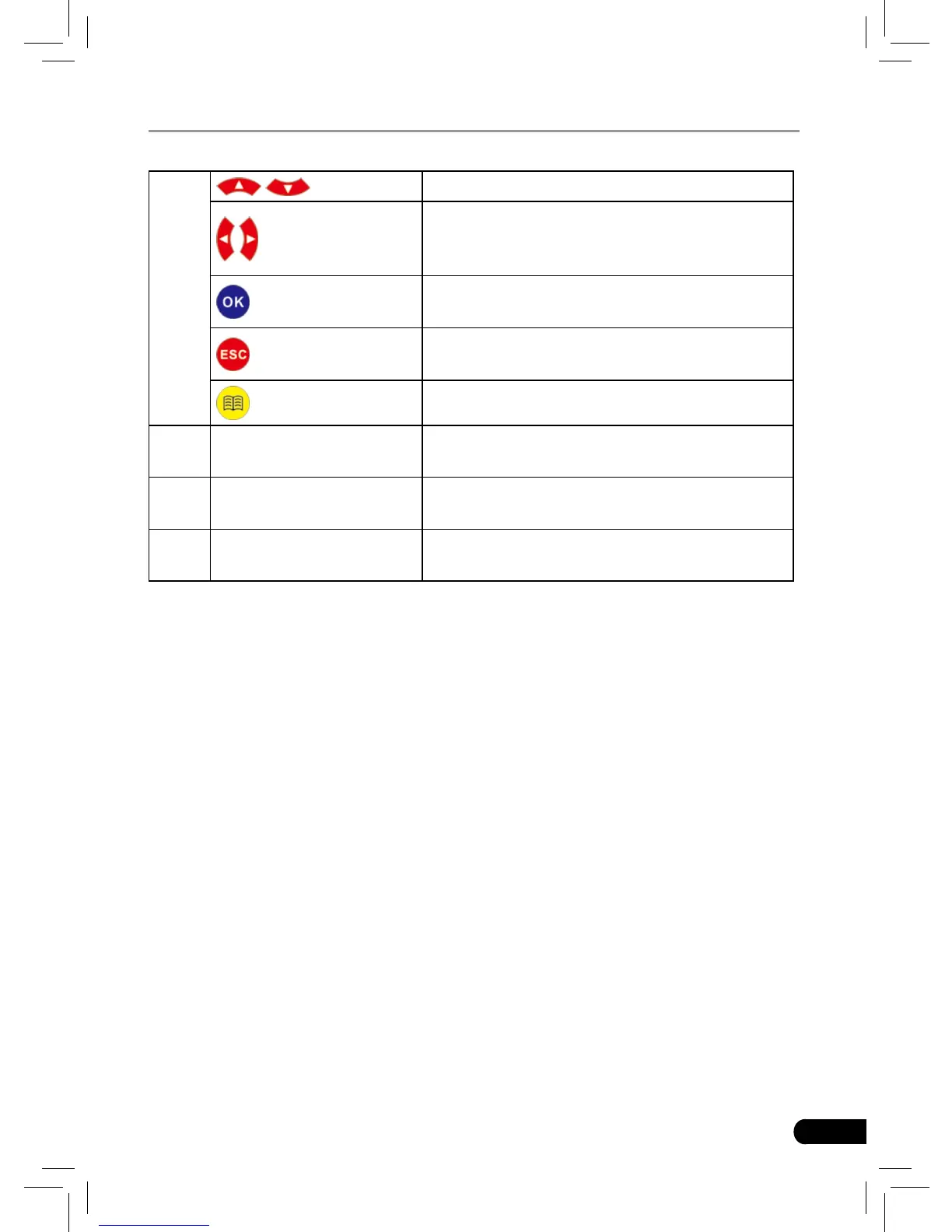4
/ Move cursor up or down for selection.
/
Move cursor left or right for selection; Or
turn page up or down when more than one
page is displayed.
Conrms a selection (or action) from a menu
list.
Exit the current program or return to the
previous screen.
To retrieve the DTCs in the database.
5 USB port
To connect to PC to upload data or print test
results.
6 TF card slot
Insert the TF card into it to read or write the
data/le stored in TF card.
7 OBD-16 connector
To connect to vehicle's DLC(Data Link
Connector) via diagnostic cable.
3.2 Specications
Screen: 3.5” TFT LCD display•
Working voltage: 9~18V•
Working current: <600mA•
Working temperature: -0 to 50°C (32 to 122 F°)•
Storage temperature: -20 to 70°C (-4 to 158 F°)•
Working humidity: 10%~90%•
Storage humidity: <80%•
3.3 Accessories Included
User’s Manual1.
TF card2.
TF card reader3.
USB cable4.
