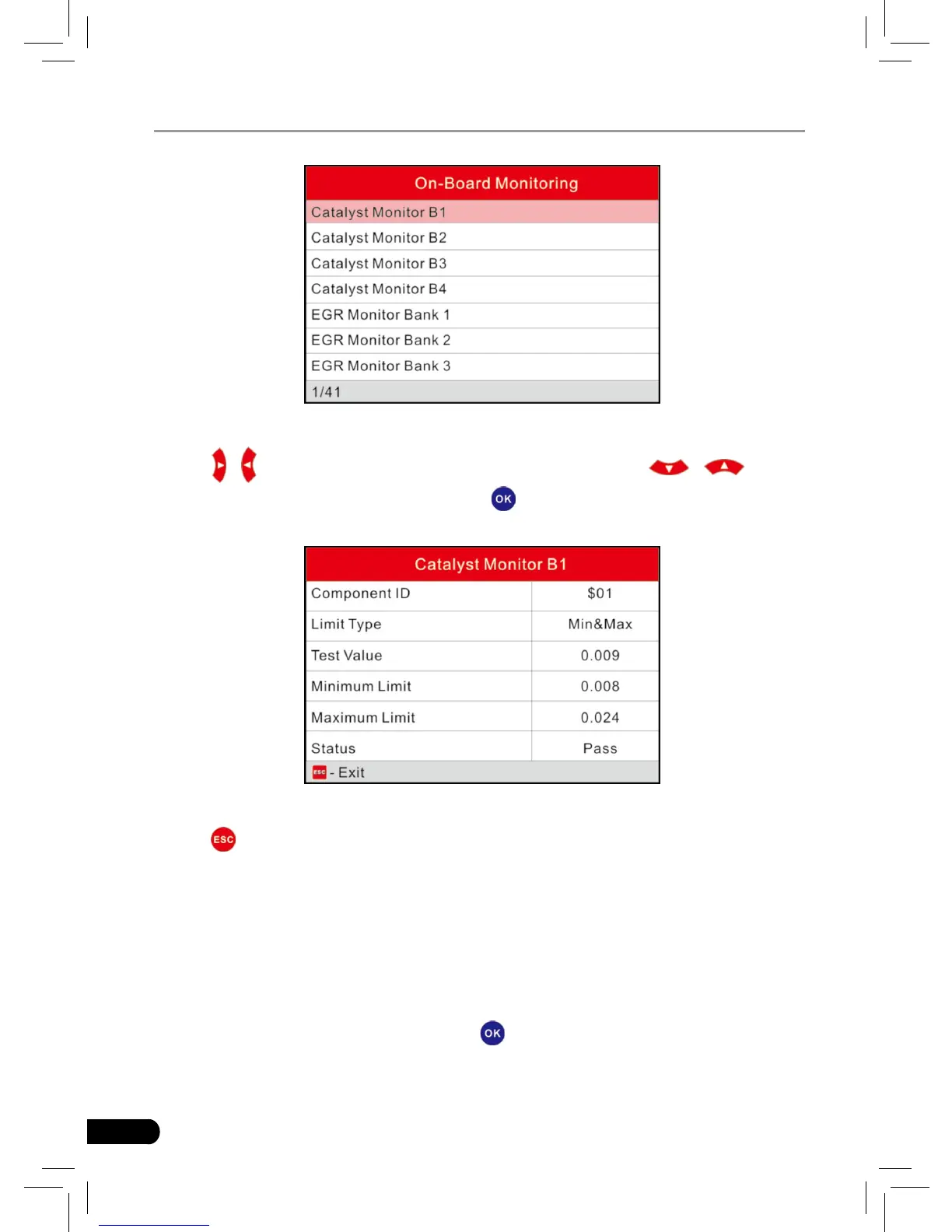Figure 5-24
Press [
]/[ ] button to turn to next or previous page. Press [ ]/[ ] button
to select the desired items, then press [
] button, the screen will display as
shown below:
Figure 5-25
Press [
] to return to Diagnostic Menu.
5.1.8 EVAP System Test
The EVAP test function lets you initiate a leak test for the vehicle’s EVAP system.
The CReaderVI does not perform the leak test, but signals to vehicle’s on-board
computer to initiate the test. Before using the system test function, refer to the
vehicle’s service repair manual to determine the procedures necessary to stop
the test.
Select [EVAP System Test] and press [
], the screen will display the relative
information about EVAP system. Some vehicle manufacturers do not allow