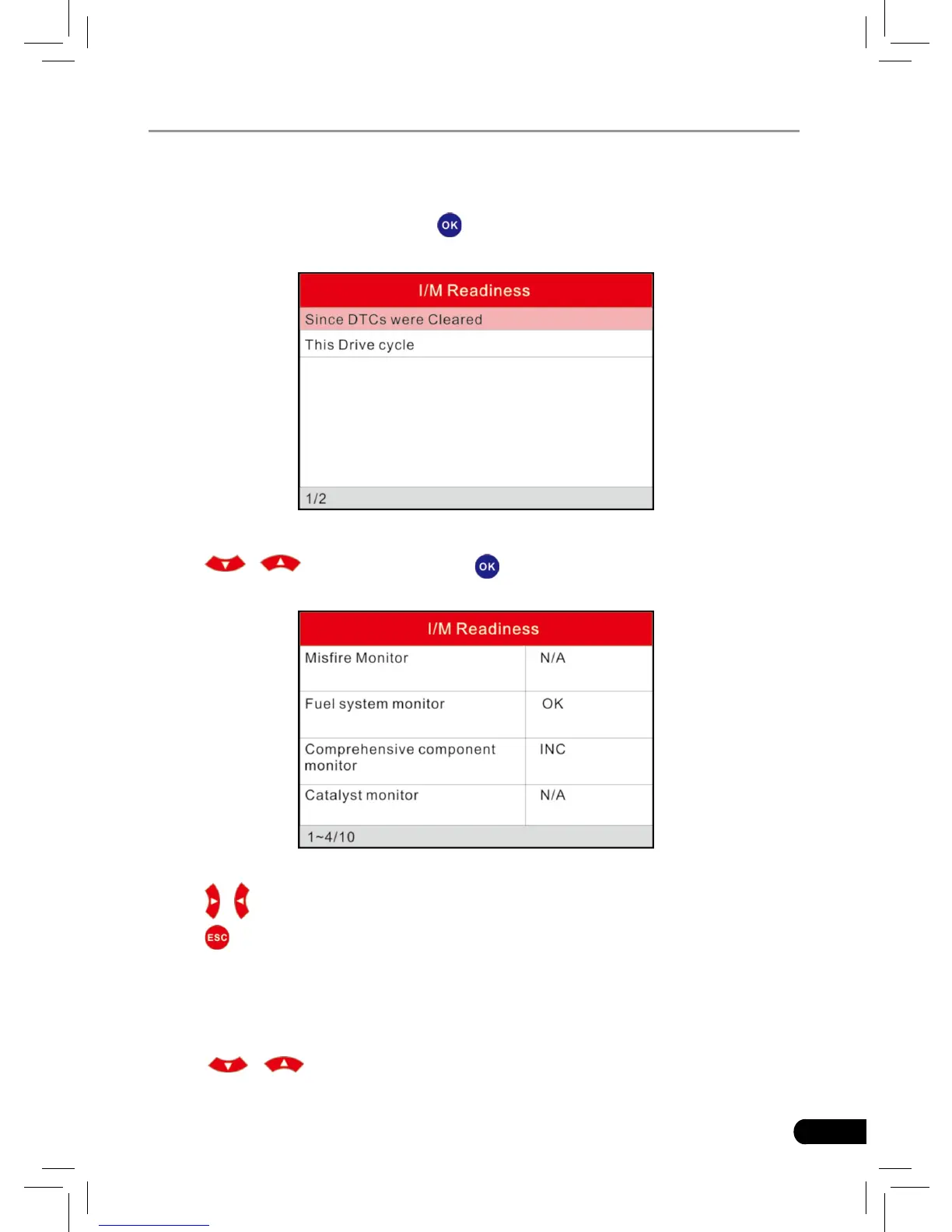a fault has been performed) to confirm that the repair has been performed
correctly, and/or to check for Monitor Run Status.
Select [I/M Readiness] and press [
], the screen will display the interface as
shown below:
Figure 5-14
Press [
]/[ ] to select and press [ ], the screen will display the interface
as shown below:
Figure 5-15
Press [
]/[ ] button to view other data of vehicle.
Press [
] to return to Diagnostic Menu.
N/A means not available on this vehicle; INC means incomplete or not ready and
OK means Completed or Monitor Ok.
5.1.4 Data Stream
Press [ ]/[ ] button to select Data Stream in Main Menu interface and