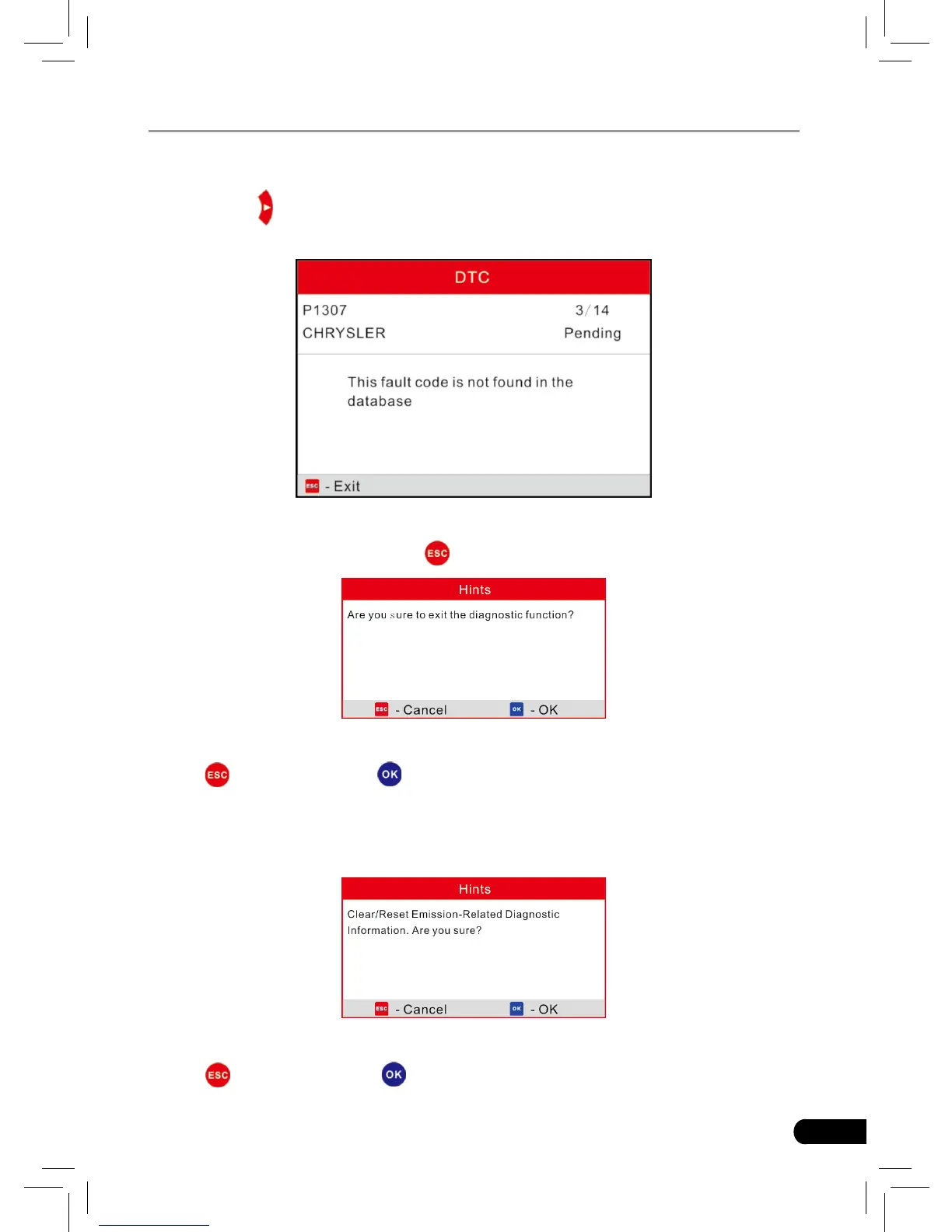display. The screen will also show the detailed description of the current DTC.
You can use [
] key to view the next code.
If the DTC can not be found, a screen similar to gure 5-9 will appear:
Figure 5-9
After viewing all the codes, press [
], a message box will appear on the box:
Figure 5-10
Press [
] to cancel; press [ ] to exit diagnostic function.
5.1.2 Erase Codes
Select [Erase Codes], the screen will display the interface as shown below:
Figure 5-11
Press [
] to cancel; press [ ] to erase DTC’s, and the screen will display the