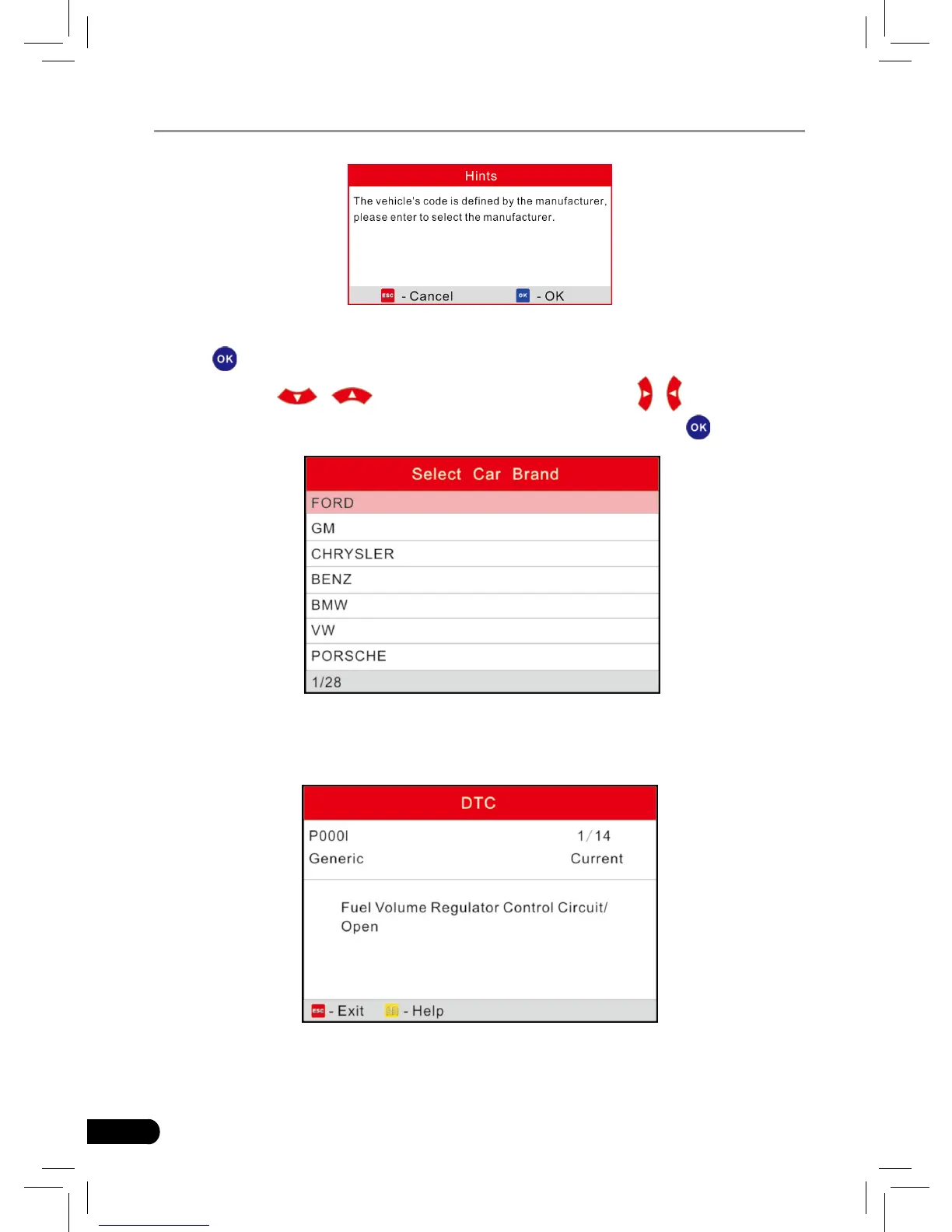Figure 5-6
Press [
] to enter to select the manufacturer. Figure 5-7 will be shown on the
screen. Press [
]/[ ] to select different items; press [ ]/[ ] to turn to next
or previous page. After selecting the desired one, and then press [
] to conrm.
Figure 5-7
If some DTCs are found, the system will enter a screen similar to gure 5-8 will
appear:
Figure 5-8
1/14 indicates there are 14 codes total and now P0001 is the first code to