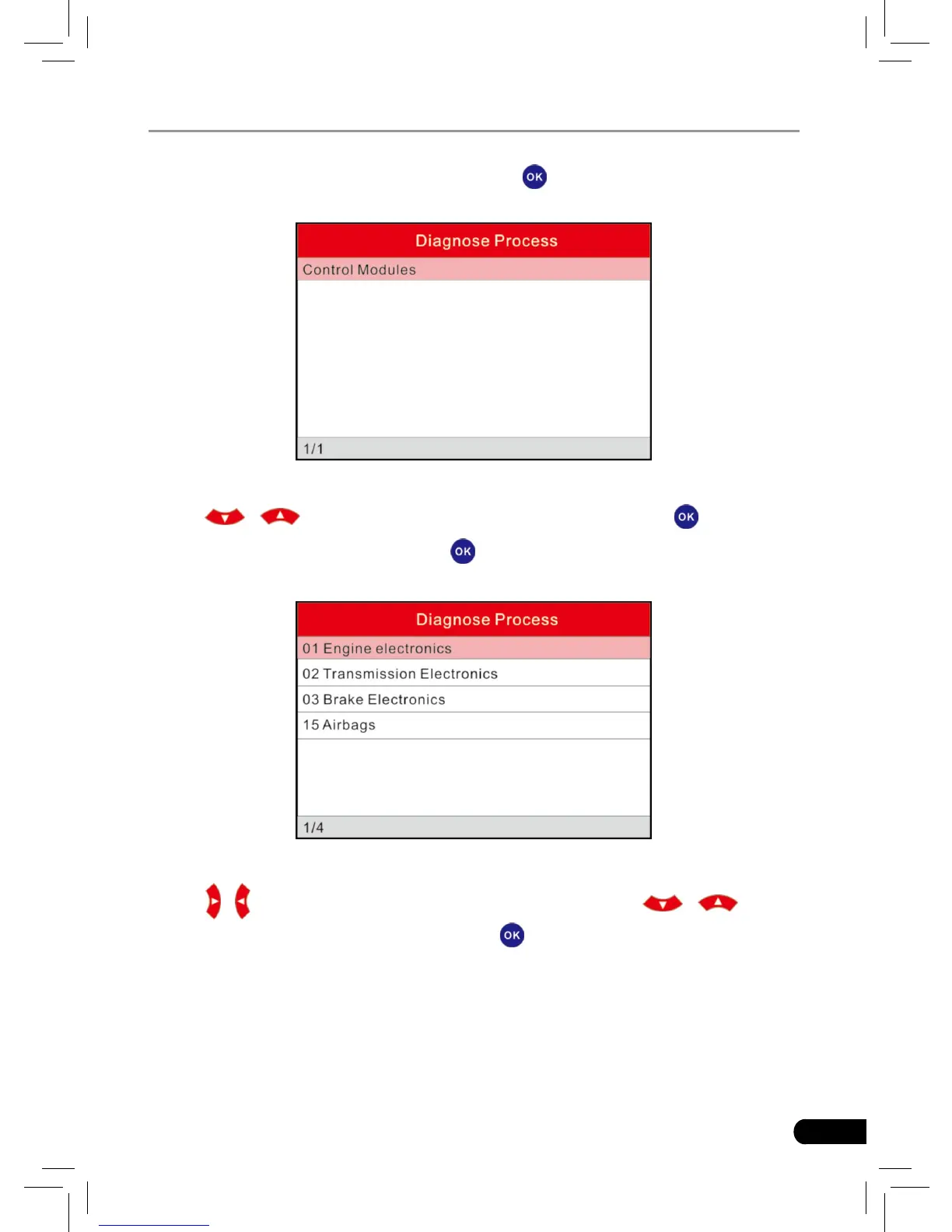Take VW for example. Select [VW] and press [ ], the screen will display as Fig.
5-30.
Figure 5-30
Press [
]/[ ] button to select the desired item, then press [ ] button.
Choose [Manually Select] and press [
] button, the screen will display as gure
5-31:
Figure 5-31
Press [
]/[ ] button to turn to next or previous page. Press [ ]/[ ] button
to select the desired items, then press [
] button, the screen will display
communication process, as indicated in gure 5-32: