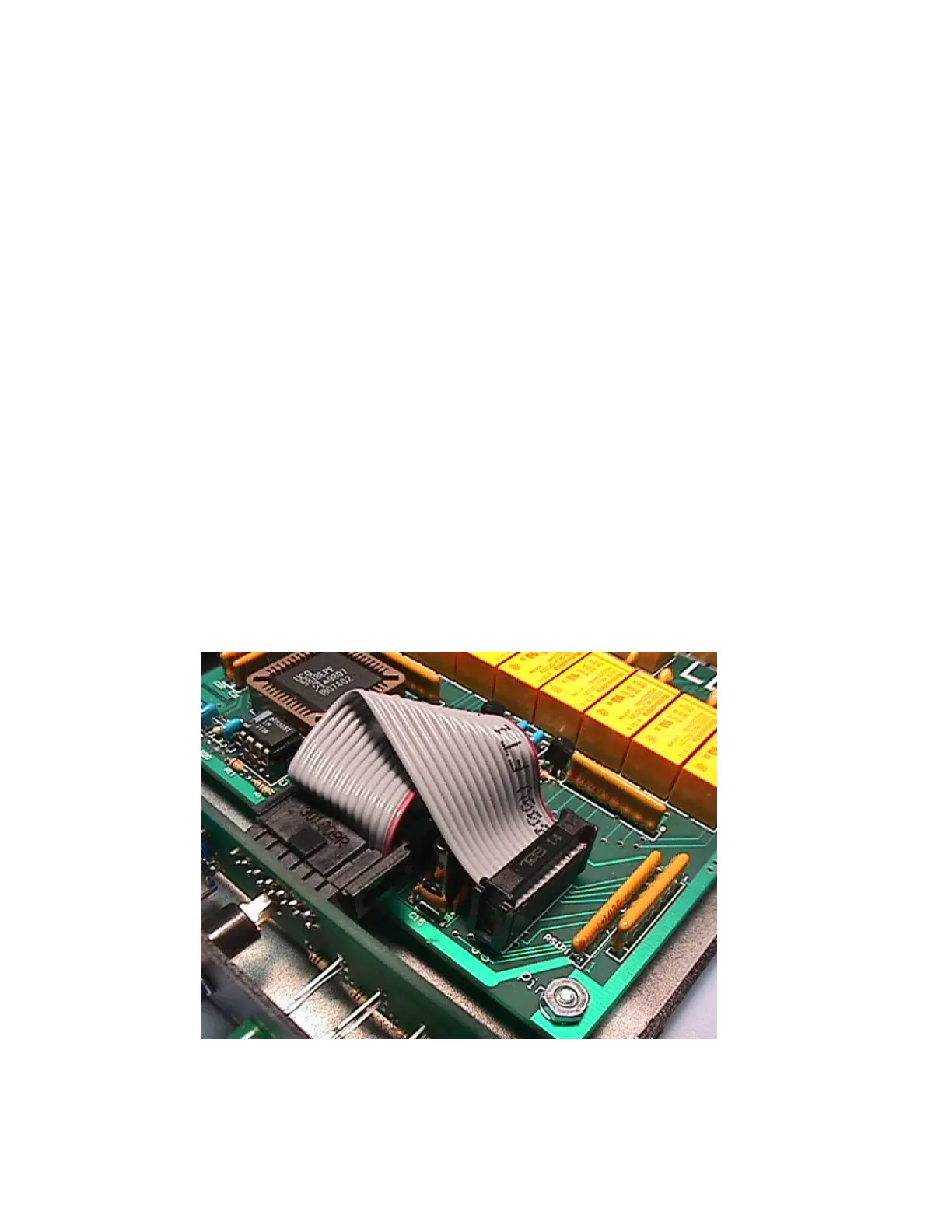- 12 -
the PC board. Tighten nuts on switches at this time. Next, slide the LEDs into the chassis and
solder the legs to the PC board. Then clip the legs of the LEDs.
___ Install the panel mount power jack. Place the jack so the middle pin is facing the S0-239 Holes.
Pin 1 will be towards top and Pin 3 will be towards the bottom. You can also attach the ground
wire from J1 to Pin 2 of the power jack. See picture on page 10.
You are now ready to mount the Z11 PC board in the chassis.
___ Install the Z11 PC board in the chassis using four screws, nylon spacers, washers and nuts. Do
not drill out the holes in the PC board. Insert the four screws through the bottom of the chassis
with the head on the outside next to the rubber feet you installed previously. Then place a nylon
spacer on each screw. Set the PC board on top of the spacers with the toroids toward the back
and the microprocessor sockets and header toward the front panel. Next place the lock washers
and nuts on next. Tighten down gently, taking care not to damage PC board.
___ Install the SO-239s in the holes on the back panel of the chassis. Attach the terminal lugs to the
top mounting screws of both the SO-239s.
___ Install U1 (the 68HC11) by carefully pressing it into place in its socket. Note that U1 has a
flattened corner that should match the socket.
___ Install U2 (the UNCQ5818) by carefully pressing it into place in its socket. Note that U2 has a
notch that should match the socket.
___ Install the ribbon cable with the connecting pin 1 of J3 to pin 1 on the 2 x 7 header on the front
panel.
