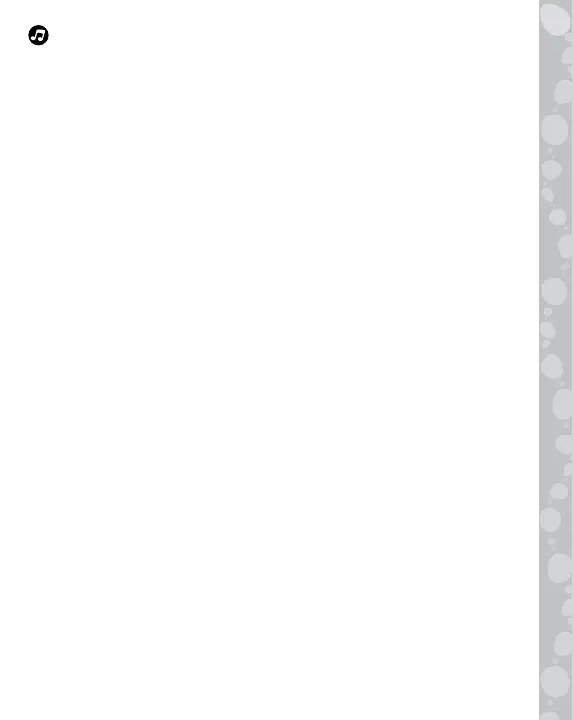Instrumentals
1. Gentle Storm
2. Dancing Trees
3. Summer Nights
4. Buzzing Energy
5. Simple Beats
6. Hidden Journey
7. Playful Winds
8. Magenta Wings
9. Exciting Adventure
10. Desert Sunset
CARE & MAINTENANCE
• Keep the rubber cover over the Micro-USB Port closed tightly
when not in use in order to prevent dust or water from getting in.
• Keep the LeapPods Max™ and accessories clean by wiping
them with a slightly damp cloth. Never use solvents or
abrasives.
• Always keep the LeapPods Max™ headphones away from
water.
• Keep the LeapPods Max™ out of direct sunlight and away
from any direct heat sources.
• Turn off the LeapPods Max™ if not being used for an extended
period of time.
• Avoid dropping the LeapPods Max™. NEVER try to dismantle it.
• Do not leave the LeapPods Max™ plugged in for extended
periods of time.
• Use the Micro-USB Cable that came with this device to charge
it.
• Examine the Micro-USB Cable regularly, checking for damage
to the cable, plug and other parts. Do not use the Micro-USB
Cable if there is any damage.
10