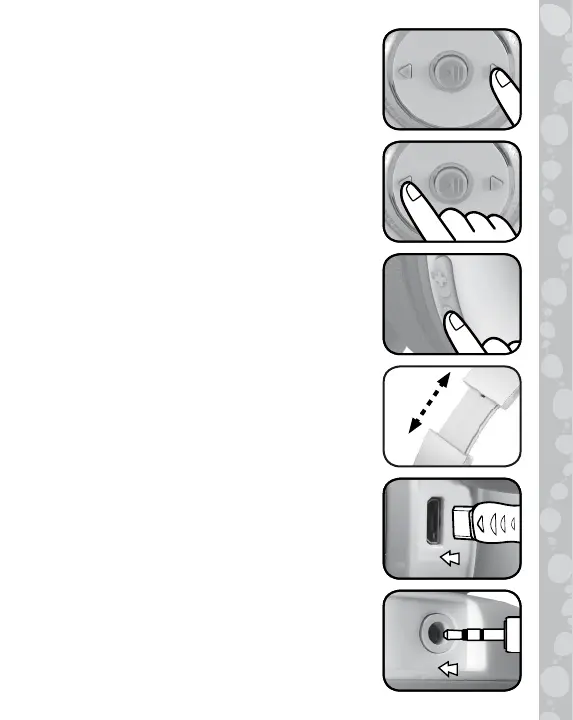5. Next Button
Press the Next Button to skip to the
next track in the category.
6. Back Button
Press the Back Button once to go back
to the beginning of the current track.
Press the Back Button again to skip to
the previous track in the category.
7. Volume Button
Press the + on the Volume Button to
increase the volume and press the - on
the Volume Button to decrease the
volume.
8. Adjustable Headband
The headband can be adjusted by gently
pulling the headphones down from the
headband.
9. USB Charging Port
Connect the unit to your computer using
the included Micro-USB Cable to charge
the headphones.
10. Audio Port
Connect to other devices using the
included 3.5mm Audio Cable.
6