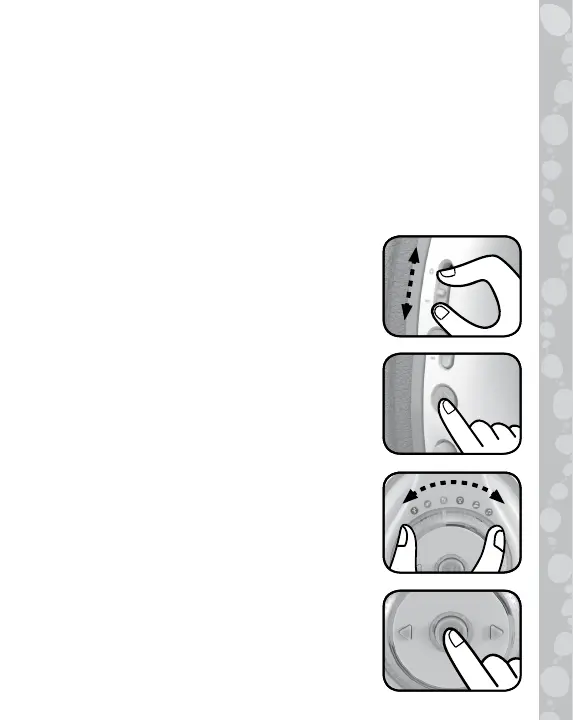BATTERIES CANNOT BE REPLACED
The batteries in this toy are permanently encased. Before giving
this toy to a child make sure there are no signs of damage.
Regularly check the toy and dispose of it immediately if there
are any signs of damage. Do not dispose of the toy in a fire, as
the batteries may leak and explode. Keep batteries safely out
of children’s reach before disposing of them via a safe disposal
system.
PRODUCT FEATURES
1. On/Off Switch
Slide the On/Off Switch to the On position.
When powered on, the Indicator Light will
turn green.
2. Pairing Button
Press the Pairing Button to connect
with other Bluetooth
®
devices.
Note: See the Pairing Mode section
below for instructions.
3. Mode Select Dial
Rotate the Mode Select Dial to choose
a category: Dance Party, Adventures,
Learning Songs, Challenges, Quiet Time
and Instrumentals.
4. Play/Pause Button
Press the Play/Pause Button to play or
pause the track.
5
