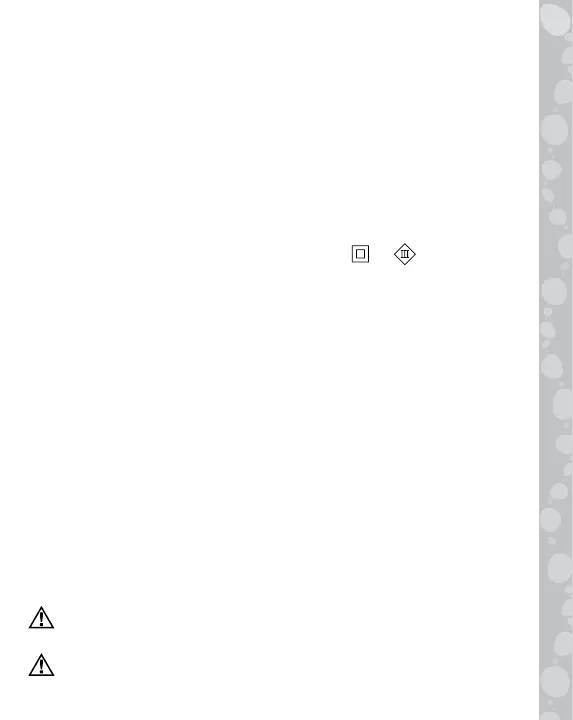Important Safety Instructions
•
As with all electrical products, precautions should be observed
during handling to prevent electric shock.
• The Micro-USB Cable and 3.5mm Audio Cable could be a
strangulation hazard. Keep out of reach of children under 3
years of age. The Micro-USB Cable should be used only by an
adult when connecting to a computer and is to be removed
by an adult prior to the use of the product by a child.
•
Routinely check the LeapPods Max™ for proper and safe condition.
If there is any damage or broken parts, remove from use.
• The LeapPods Max™ should only to be connected to equipment
bearing either of the following symbols: or .
• Adult supervision required at all times while children are
playing with this product.
• Always turn the volume level of your headphones down to
a low level before placing the headphones on your (or your
child’s) head. Gradually turn up the volume until you achieve
a comfortable level.
• It is not recommended to use this product while sleeping.
• The battery is recyclable, please follow your local recycling
regulations.
• The LeapPods Max™ headphones include a built-in volume
limiter to limit the sound output to 85dBA which is
recommended by the World Health Organization. This safety
level has been tested for the built-in content and streaming
via
Bluetooth
®
wireless technology connection.
• When using the 3.5mm Audio Cable, some devices may
deliver a sound level that exceeds 85dBA. Make sure to
always turn the device volume to a low level before placing
the headphones on your child’s head.
Warning! Continued exposure to loud noise may cause
gradual but permanent damage to hearing.
Avertissement ! L’exposition continue à un bruit fort peut
causer des dommages auditifs progressifs permanents.
11