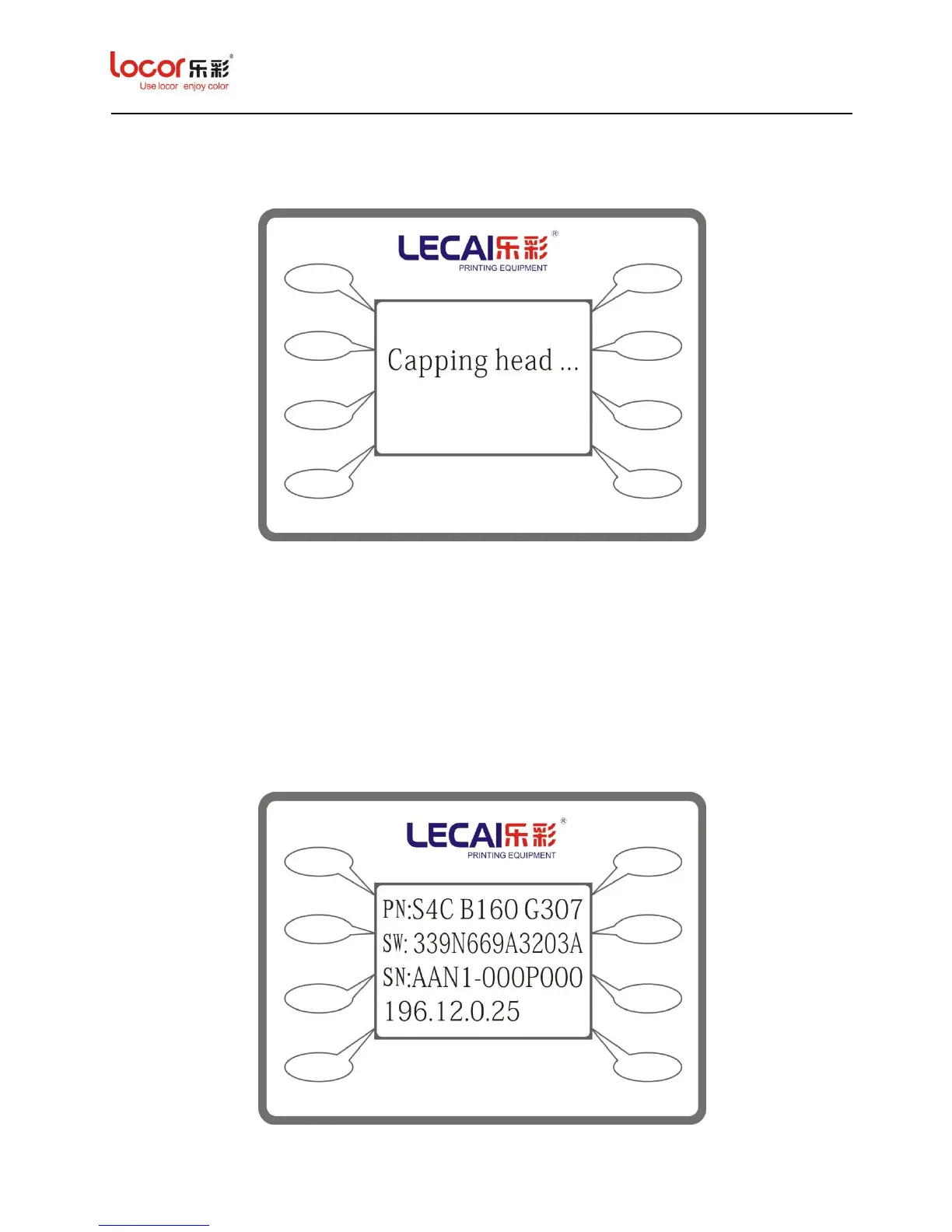LC Easyjet-16W/18S User Manual V13GZ.1
29
3.1.7.2.5 Cap Menu
Press “Cap” to enter its submenu, as below:
Notice: After press “Cap”, the carriage will back to maintenance station.
After printing job, please check and make sure the carriage already back to the
maintenance station, and make sure the maintenance cap completely close the nozzle.
If not, maybe jam or damage may happen to the print head.
3.1.7.3 About Menu
Press “About” to enter its submenu, as below: