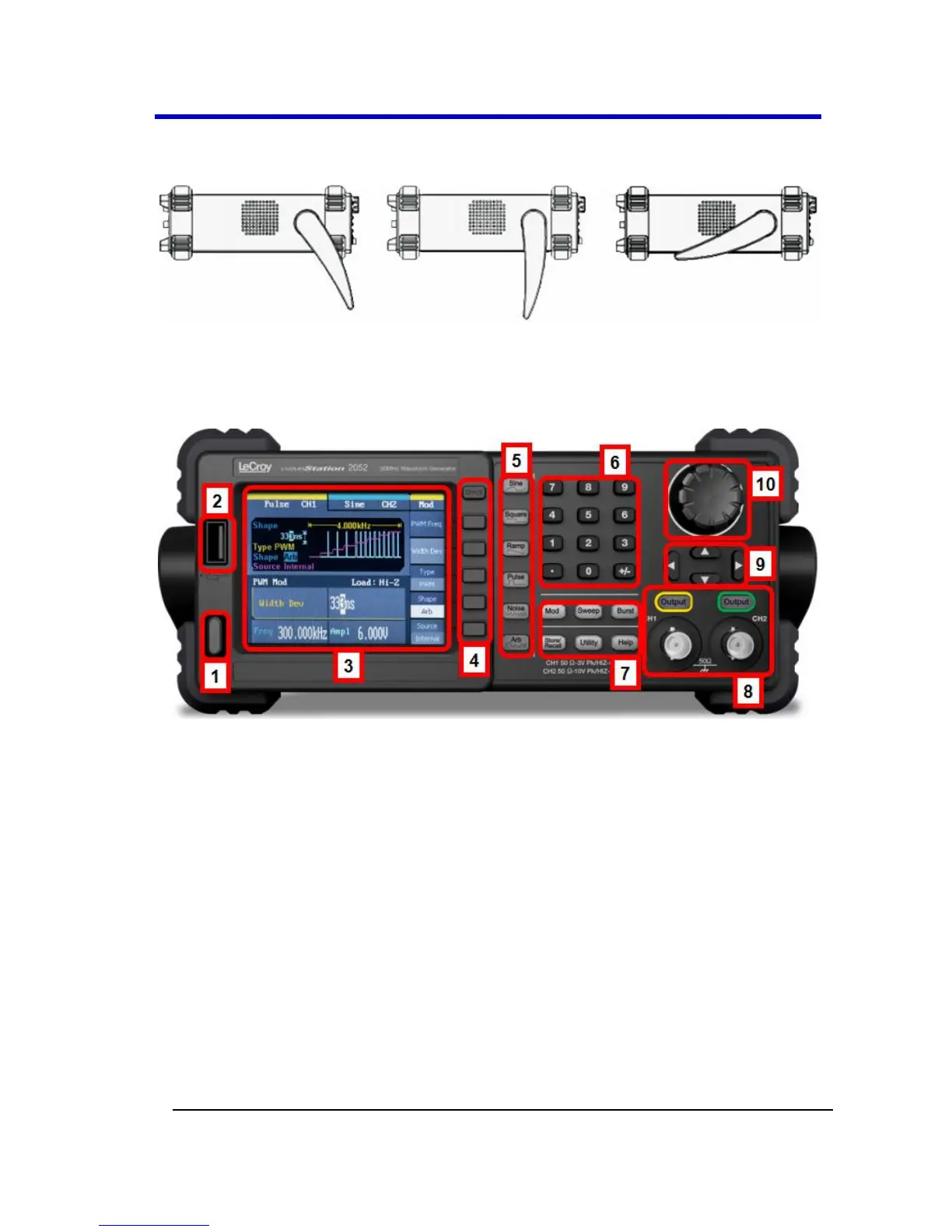You can also move the handle into a tucked position under the generator
for different viewing positions.
Front Panel
Numbered callouts on this image correspond with the following
descriptions.
1. Power Button
2. USB Connector - USB 2.0 connector which is used for making USB-
GPIB or Memory Stick connections as explained in Controlling
WaveStation with USB-GPIB and/or USBTMC (on page 76) and
Main Save/Recall Operations (on page 57), respectively.
3. LCD Display
4. Display Menu Operation Buttons
5. Waveform Buttons - These buttons control the selection of
Waveform Types and Default Parameters (on page 21).
6. Number Buttons
7. Function Buttons - When pressed, these buttons setup
corresponding Initial Function Settings (on page 22).
