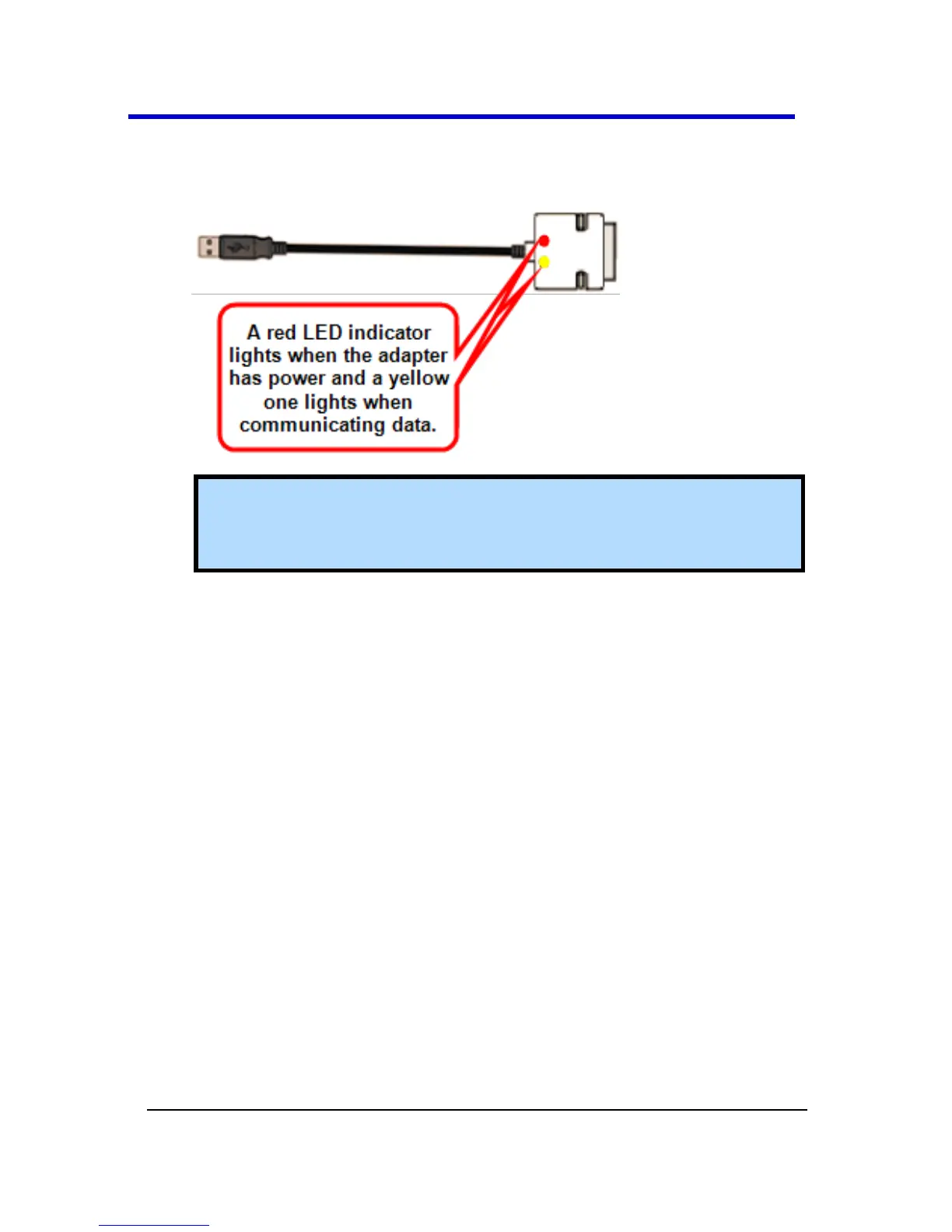3. Two LED indicators on the GPIB side of the connector indicate red
when the adapter has power and yellow when communicating
data.
Note: Once connected, do not unplug USB or GPIB ends from
oscilloscope and/or computer respectively before powering
down all equipment first.
WaveStation PC Software
WaveStation PC Software Overview
You can use the WaveStation Software to send and receive waveforms
files over a PC connection with your WaveStation. You can make
modifications to Waveform files using the software, save the files, and
then see your changes on your WaveStation.
Topics in this section cover the aforementioned and explain the
following:
Making the WaveStation - PC Software Connection - Connecting
to your WaveStation using your PC and the WaveStation Software
Modifying Waveform Files From WaveStation to PC/Software -
Modify a Waveform on WaveStation, Send it to Your PC, See the
Changes Using the Software
Modifying Waveform Files From PC/Software to WaveStation -
Modify a Waveform on your PC Using the Software, Send it to
Your WaveStation and See the Changes
