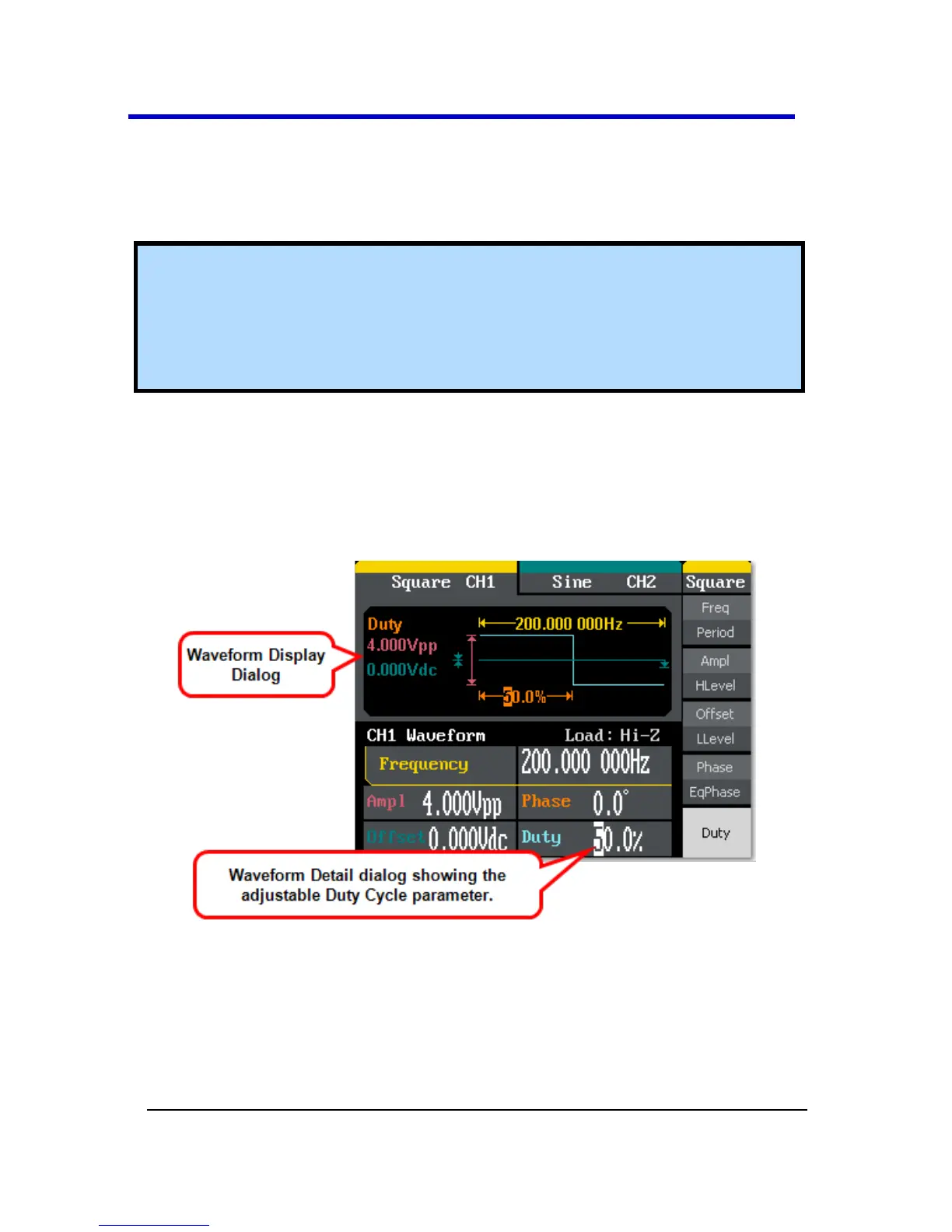Press adjacent Operation buttons and use the Digital Input Front Panel
Controls (on page 27) to make specific adjustment/selection parameter
choices. For more information on getting to this point, see Navigating
Interfaces, Adjusting Parameters, and Making Selections (on page 16).
Note: Square Operation menu selections and parameters include
Frequency/Period, Amplitude/HLevel, Offset/LLevel, Phase, and Duty
Cycle. The parameters for Frequency/Period, Amplitude/HLevel,
Offset/LLevel, Phase are carried out the same way as done when
Creating a Sine Wave (on page 28).
Setting the Duty Cycle is done as follows:
Duty Cycle
With the Square waveform and the Duty (Duty Cycle) operation button
pressed, a Square waveform is shown on the Waveform Display and
Duty Cycle is shown on the Waveform Detail dialog.
The Duty Cycle is provided as a % percent of the High Level taking up the
whole period.
