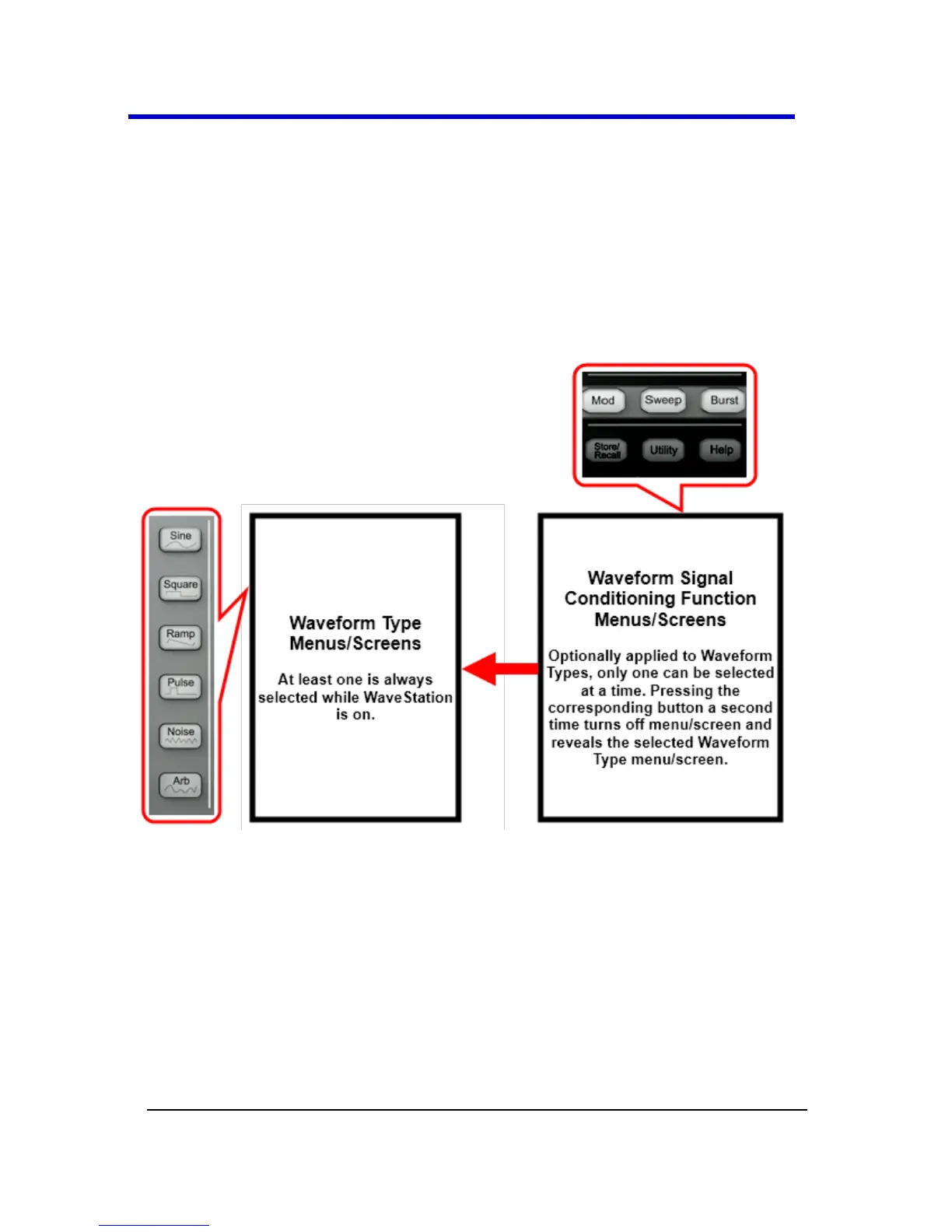Menus are therefore displayed in a prioritized order of Waveform Type
(one of which is always selected) and a second level of Mod, Sweep, or
Burst (one of the three at a time). However, it is not mandatory to apply
Mod, Sweep, or Burst functionality to your selected waveform.
Therefore, a second press of the Mod, Sweep, or Burst button turns the
LED and function off to reveal the originally selected waveform type
menu.
The menu behavior/relationship looks like the following:
Save/Recall, Utility, and Help Function Buttons
Also mentioned in Initial Function Settings (on page 22), while the
waveform type and an optional signal conditioning function is (or is
not) applied to your signal, you can also use one of the Save/Recall,
Utility, or Help function buttons.
