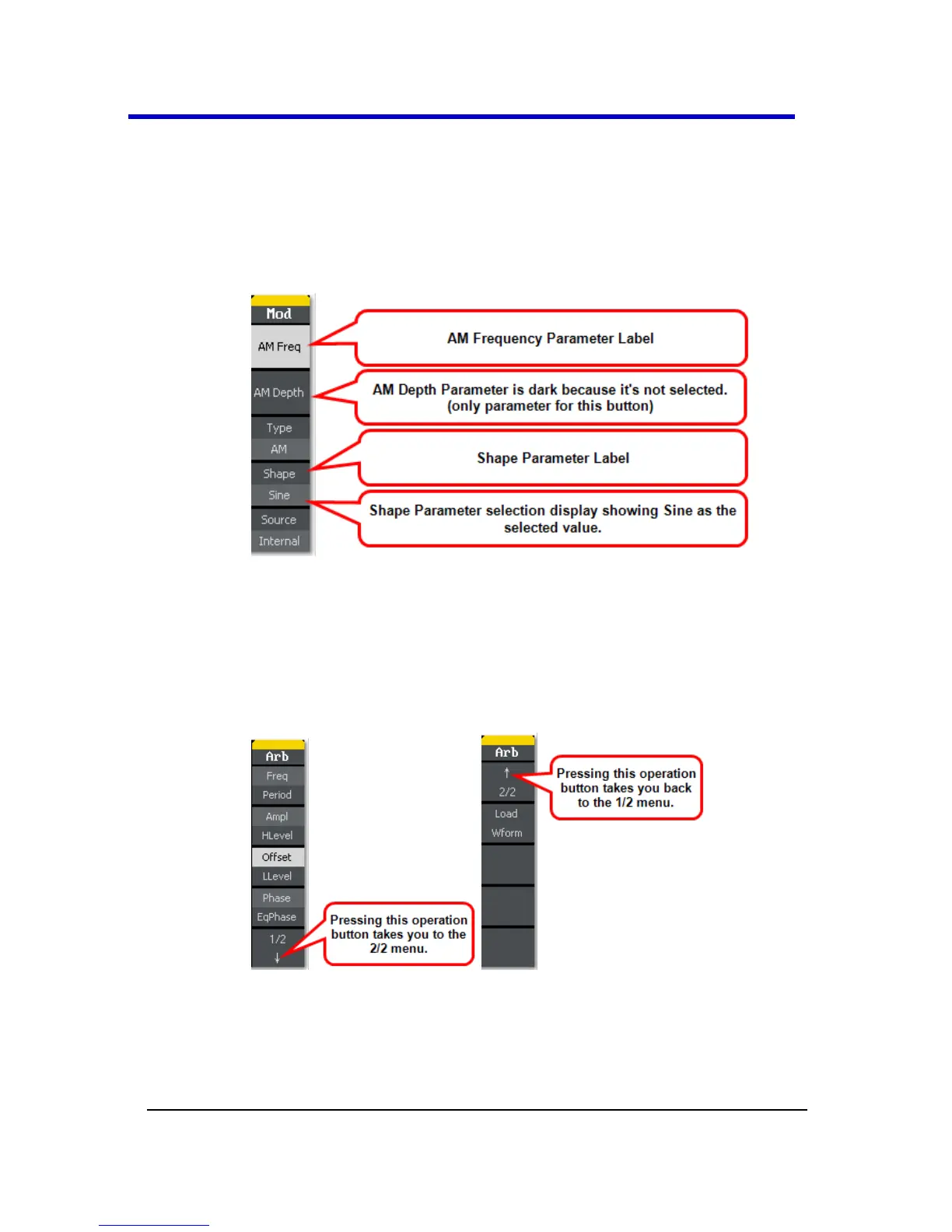Parameter Label and Selection Display Button - However,
some parameters look like they're first/second press shared
buttons, and really are not. Instead, the parameter title is
shown in the top portion and the lower portion displays the
particular parameter selection as the following Shape
parameter shows.
Additional Menus - Operation menus containing more
parameters than the ones showing on the first menu have a
1/X ↓ final selection. The additional menu(s) therefore
have a 2/X ↑ first selection. Press the adjacent operation
button to navigate additional menu(s) and parameter(s) as
desired.
3. Making the actual parameter adjustments or other selection is
made a few different ways. Most are done by selecting a specific
parameter using a corresponding operation menu button,
changing the value or selection using Digital Input Front Panel
