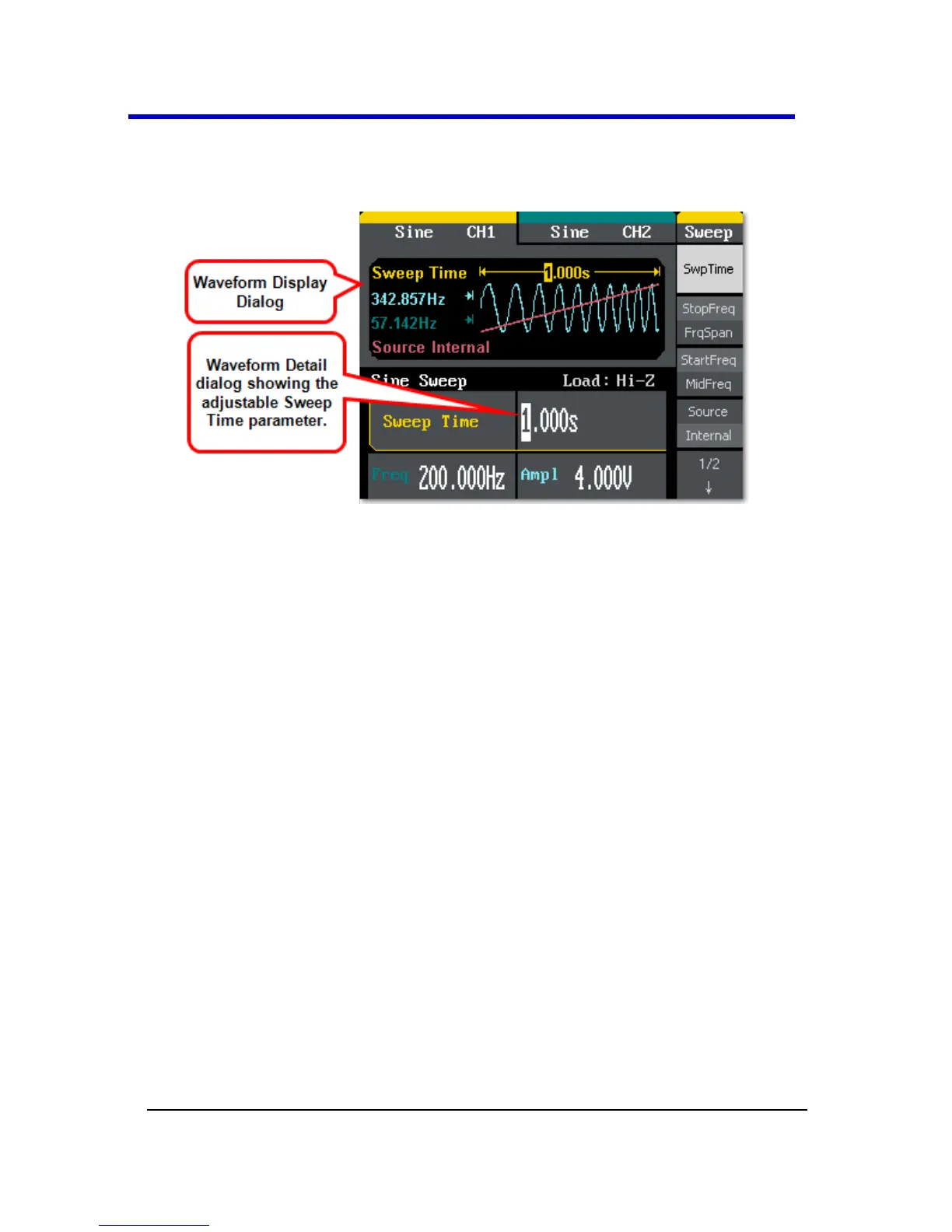Press adjacent Operation buttons and use the Digital Input Front Panel
Controls (on page 27) to make specific adjustment/selection parameter
choices.
Sweep Operation menu selections and parameters include SwpTime,
StopFreq, FreqSpan, StartFreq, MidFreq, Source, TrigOut, Linear/Log,
and Direction as follows:
SwpTime - This parameter sets the overall sweep time span in
which the frequency changes from specified start frequency to
stop frequency values.
StopFreq - Provide a specific frequency value where the sweep
must end.
FreqSpan - Provide an overall span or range in which the sweep
must remain.
StartFreq - Provide a specific frequency value where the sweep is
to begin.
MidFreq - Specify a frequency where the center of the sweep
must remain.
Source - Select Internal, External, or Manual. If External is
selected, use the Trig/Gate/Fsk/Burst connector on the Back
Panel (on page 14). You can also select Manual and specify exact
start and stop times.
TrigOut - Select Off or Open. Open sets trigger on the rising edge
of the waveform.
